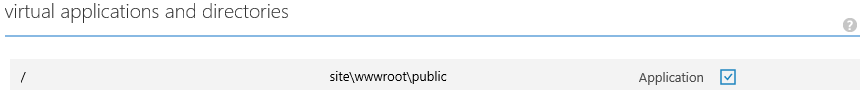web.config for Zend Framework Project on Azure Apps
When you deploy Zend Framework project to Azure Apps, the web.config provided by Zend (http://framework.zend.com/manual/1.12/en/project-structure.rewrite.html) maybe not fit. Here is how to modify web.config and configure new application root:
1. Modify web.config:
<?xml version="1.0" encoding="UTF-8"?>
<configuration>
<system.webServer>
<rewrite>
<rules>
<rule name="Imported Rule 1" stopProcessing="true">
<match url="^.*$" />
<conditions logicalGrouping="MatchAny">
<add input="{REQUEST_FILENAME}"
matchType="IsFile" pattern=""
ignoreCase="false" />
<add input="{REQUEST_FILENAME}"
matchType="IsDirectory"
pattern=""
ignoreCase="false" />
</conditions>
<action type="None" />
</rule>
<rule name="Imported Rule 2" stopProcessing="true">
<match url="^.*$" />
<action type="Rewrite" url="/index.php" />
</rule>
</rules>
</rewrite>
</system.webServer>
</configuration>
2. From “virtual applications and directories” in Azure portal “CONFIGURE” tab, configure web root to site\wwwroot\public, this is the application root of Zend Framework project.
3. Copy web.config to site\wwwroot\public, the same location with index.php and old .htaccess .