Using Managed Identity and Bicep to pull images with Azure Container Apps
This post will cover how to set up your Azure Container Apps to pull images from Azure Container Registry with User or System Assigned Identity when using Bicep.
Overview
Azure Container Apps can pull images from an Azure Container Registry using Managed Identity - the benefit of this is avoid storing credentials and instead rely on an “identity” to do the authentication on your behalf. To open up or lock down access, you can assign “roles” to this identity.
Public documentation on using Managed Identities for applications at runtime and image pulls can be found here.
Source code for these examples can be found here.
Prerequisites
Disable Admin Credentials on the Azure Container Registry. This can be turned off on the registry by going to Access Keys -> Admin User -> Disable
Managed Identity - Bicep
User Assigned Identity
To add an identity, there are a few extra resources in the Bicep file that will need to be created. This can be added into an existing one, or a part of a new one. These two resources, for the identity and role assignment should be added towards the top of your Bicep file.
resource identity 'Microsoft.ManagedIdentity/userAssignedIdentities@2022-01-31-preview' = {
name: userAssignedIdentityName
location: location
}
// roleDefinitionId is the ID found here for AcrPull: https://learn.microsoft.com/en-us/azure/role-based-access-control/built-in-roles#acrpull
resource roleAssignment 'Microsoft.Authorization/roleAssignments@2022-04-01' = {
name: guid(resourceGroup().id, azureContainerRegistry, 'AcrPullTestUserAssigned')
properties: {
principalId: identity.properties.principalId
principalType: 'ServicePrincipal'
// acrPullDefinitionId has a value of 7f951dda-4ed3-4680-a7ca-43fe172d538d
roleDefinitionId: resourceId('Microsoft.Authorization/roleDefinitions', acrPullDefinitionId)
}
}
The roleDefinitionId is an ID we pass in that maps to a user-friendly role name, in this case, the AcrPull role. We’re assigning the role of AcrPull to the identity we created. The full ID would be in the format of /subscriptions/{subscriptionId}/providers/Microsoft.Authorization/roleDefinitions/7f951dda-4ed3-4680-a7ca-43fe172d538d. resourceId() is being used as a built-in Bicep helper function.
Next, in our Container App resource, we turn on Managed Identity for the application and set the Container App to pull from the Azure Container Registry in question using this specific User Assigned Identity that we just created.
Note, the below is only highliting the changes needed for Managed Identity in the Container App resource.
resource containerApp 'Microsoft.App/containerApps@2022-06-01-preview' = {
...
identity: {
type: 'UserAssigned'
userAssignedIdentities: {
'${identity.id}': {}
}
}
properties: {
...
configuration: {
...
registries: [
{
server: '${azureContainerRegistry}.azurecr.io'
identity: identity.id
}
]
}
...
}
}
The full file in question:
param environmentName string
param logAnalyticsWorkspaceName string
param appInsightsName string
param containerAppName string
param azureContainerRegistry string
param azureContainerRegistryImage string
param azureContainerRegistryImageTag string
param acrPullDefinitionId string
param userAssignedIdentityName string
param location string = resourceGroup().location
resource identity 'Microsoft.ManagedIdentity/userAssignedIdentities@2022-01-31-preview' = {
name: userAssignedIdentityName
location: location
}
// roleDefinitionId is the ID found here for AcrPull: https://learn.microsoft.com/en-us/azure/role-based-access-control/built-in-roles#acrpull
resource roleAssignment 'Microsoft.Authorization/roleAssignments@2022-04-01' = {
name: guid(resourceGroup().id, azureContainerRegistry, 'AcrPullTestUserAssigned')
properties: {
principalId: identity.properties.principalId
principalType: 'ServicePrincipal'
// acrPullDefinitionId has a value of 7f951dda-4ed3-4680-a7ca-43fe172d538d
roleDefinitionId: resourceId('Microsoft.Authorization/roleDefinitions', acrPullDefinitionId)
}
}
resource logAnalyticsWorkspace 'Microsoft.OperationalInsights/workspaces@2022-10-01' = {
name: logAnalyticsWorkspaceName
location: location
properties: any({
retentionInDays: 30
features: {
searchVersion: 1
}
sku: {
name: 'PerGB2018'
}
})
}
resource appInsights 'Microsoft.Insights/components@2020-02-02' = {
name: appInsightsName
location: location
kind: 'web'
properties: {
Application_Type: 'web'
WorkspaceResourceId: logAnalyticsWorkspace.id
}
}
resource appEnvironment 'Microsoft.App/managedEnvironments@2022-06-01-preview' = {
name: environmentName
location: location
properties: {
daprAIInstrumentationKey: appInsights.properties.InstrumentationKey
appLogsConfiguration: {
destination: 'log-analytics'
logAnalyticsConfiguration: {
customerId: logAnalyticsWorkspace.properties.customerId
sharedKey: logAnalyticsWorkspace.listKeys().primarySharedKey
}
}
}
}
resource containerApp 'Microsoft.App/containerApps@2022-06-01-preview' = {
name: containerAppName
location: location
identity: {
type: 'UserAssigned'
userAssignedIdentities: {
'${identity.id}': {}
}
}
properties: {
environmentId: appEnvironment.id
configuration: {
ingress: {
targetPort: 8080
external: true
}
registries: [
{
server: '${azureContainerRegistry}.azurecr.io'
identity: identity.id
}
]
}
template: {
containers: [
{
image: '${azureContainerRegistry}.azurecr.io/${azureContainerRegistryImage}:${azureContainerRegistryImageTag}'
name: 'dockercontainersshexamples-dotnet-alpine'
resources: {
cpu: 1
memory: '2Gi'
}
}
]
scale: {
minReplicas: 1
maxReplicas: 1
}
}
}
}
We can lastly confirm that the AcrPull role has been added to our User Assigned identity by going to the Azure Portal for the Container App -> Identity -> User assigned -> (select the created identity) -> Azure Role assignments
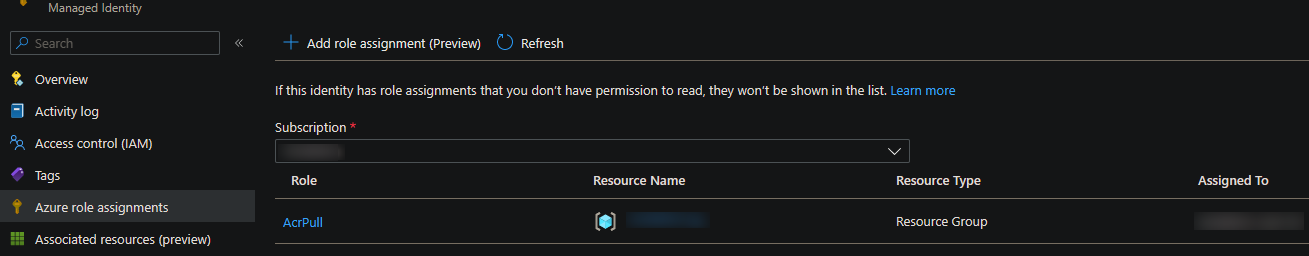
System Assigned Identity
IMPORTANT: As discussed here, the approach to using a System Assigned Managed Identity is a two-step process when it comes to pulling images.
We’ll need to use a public image first, which we’ll do in a Bicep file that we can setup the Container App with. This then can be updated through a few different ways afterwards to point to the private registry.
Setting this to a pulic image first lets the deployment succeed, since it’s pulling from a public registry, the identity isn’t being used to authenticate. If we were to set the image as one that needs authentication - this would timeout and/or fail, since a condition is entered this may be trying to pull the image from the registry requiring authentication prior to the System Assigned Identity being fully set up to be used for the pull - as well as lacking the AcrPull role.
- Create a Container Apps resource in your Bicep file and add the identity property to it.
resource containerApp 'Microsoft.App/containerApps@2022-06-01-preview' = {
...
identity: {
type: 'SystemAssigned'
}
properties: {
...
}
}
- Create a Role Assignment to give our System Assigned Identity the AcrPull role.
// roleDefinitionId is the ID found here for AcrPull: https://learn.microsoft.com/en-us/azure/role-based-access-control/built-in-roles#acrpull
resource roleAssignment 'Microsoft.Authorization/roleAssignments@2022-04-01' = {
name: guid(resourceGroup().id, azureContainerRegistry, 'AcrPullSystemAssigned')
scope: containerApp
properties: {
principalId: containerApp.identity.principalId
principalType: 'ServicePrincipal'
// acrPullDefinitionId has a value of 7f951dda-4ed3-4680-a7ca-43fe172d538d
roleDefinitionId: resourceId('Microsoft.Authorization/roleDefinitions', acrPullDefinitionId)
}
}
The containerApp.identity.principalId property is only assignable when using System Assigned Identities.
Putting it all together:
param environmentName string
param logAnalyticsWorkspaceName string
param appInsightsName string
param containerAppName string
param azureContainerRegistry string
param acrPullDefinitionId string
param location string = resourceGroup().location
resource logAnalyticsWorkspace 'Microsoft.OperationalInsights/workspaces@2022-10-01' = {
name: logAnalyticsWorkspaceName
location: location
properties: any({
retentionInDays: 30
features: {
searchVersion: 1
}
sku: {
name: 'PerGB2018'
}
})
}
resource appInsights 'Microsoft.Insights/components@2020-02-02' = {
name: appInsightsName
location: location
kind: 'web'
properties: {
Application_Type: 'web'
WorkspaceResourceId: logAnalyticsWorkspace.id
}
}
resource appEnvironment 'Microsoft.App/managedEnvironments@2022-06-01-preview' = {
name: environmentName
location: location
properties: {
daprAIInstrumentationKey: appInsights.properties.InstrumentationKey
appLogsConfiguration: {
destination: 'log-analytics'
logAnalyticsConfiguration: {
customerId: logAnalyticsWorkspace.properties.customerId
sharedKey: logAnalyticsWorkspace.listKeys().primarySharedKey
}
}
}
}
resource containerApp 'Microsoft.App/containerApps@2022-06-01-preview' = {
name: containerAppName
location: location
identity: {
type: 'SystemAssigned'
}
properties: {
environmentId: appEnvironment.id
configuration: {
ingress: {
targetPort: 80
external: true
}
}
template: {
containers: [
{
image: 'mcr.microsoft.com/azuredocs/containerapps-helloworld:latest'
name: 'dotnet'
resources: {
cpu: 1
memory: '2Gi'
}
}
]
scale: {
minReplicas: 1
maxReplicas: 1
}
}
}
}
// roleDefinitionId is the ID found here for AcrPull: https://learn.microsoft.com/en-us/azure/role-based-access-control/built-in-roles#acrpull
resource roleAssignment 'Microsoft.Authorization/roleAssignments@2022-04-01' = {
name: guid(resourceGroup().id, azureContainerRegistry, 'AcrPullSystemAssigned')
scope: containerApp
properties: {
principalId: containerApp.identity.principalId
principalType: 'ServicePrincipal'
// acrPullDefinitionId has a value of 7f951dda-4ed3-4680-a7ca-43fe172d538d
roleDefinitionId: resourceId('Microsoft.Authorization/roleDefinitions', acrPullDefinitionId)
}
}
You can confirm the AcrPull role was added to the System Assigned Identity we created by going to the Azure Portal for the Container App -> Identity -> System assigned -> (select the created identity) -> Azure Role assignments
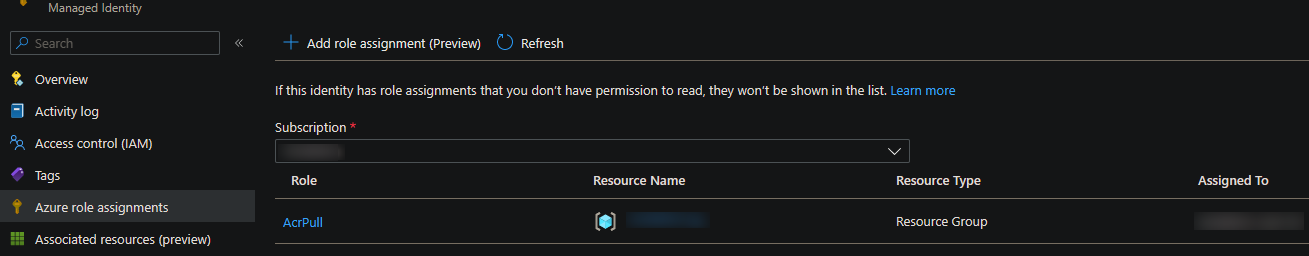
If you then decide to update the application to point to the new registry through Bicep, you would add this registry properties change in to the Container App resource:
registries: [
{
server: 'yourregistry.azurecr.io'
identity: 'system'
}
]
From the description of the identity property:
A Managed Identity to use to authenticate with Azure Container Registry. For user-assigned identities, use the full user-assigned identity Resource ID. For system-assigned identities, use ‘system’
Troubleshooting
Deployment timing out when deploying with System Assigned Identity
Ensure that when setting up the System Assigned Identity, that a public image is initially being used. Otherwise this will enter the time-out condition described earlier
Deployment fails with InvalidRoleDefinitionId
Ensure the definition ID matches the ID in the built-in roles link. If an invalid value is put in, this will be output in the terminal. Review the value for further troubleshooting.
The language expression property ‘principalId’ doesn’t exist
Check that the identities property is set on the Container App resource.


