Python Deployment could not open shared object file: no such file or directory
This post will cover troubleshooting a specific deployment startup message for python app services on Linux.
Overview
When deploying your python application to a linux app service, you may encounter the below error message, or one similar on startup.
/ _ \ __________ _________ ____
/ /_\ \\___ / | \_ __ \_/ __ \
/ | \/ /| | /| | \/\ ___/
\____|__ /_____ \____/ |__| \___ >
a p p s e r v i c e o n l i n u x
documentation: http://aka.ms/webapp-linux
python 3.7.12
note: any data outside '/home' is not persisted
starting openbsd secure shell server: sshd.
app command line not configured will attempt auto-detect
starting periodic command scheduler: cron.
launching oryx with: create-script -apppath /home/site/wwwroot -output /opt/startup startup.sh -virtualenvname antenv -defaultapp /opt/defaultsite
found build manifest file at '/home/site/wwwroot/oryx-manifest.toml'. deserializing it...
build operation id: |nr6yejtusqq.a76a26b0_
oryx version: 0.2.20220308.4 commit: c92fa6a2d6fc14dc9646f80e2bb2e393a5cdc258 releasetagname: 20220308.4
output is compressed. extracting it...
extracting '/home/site/wwwroot/output.tar.gz' to directory '/tmp/8d9626ecb0528f4'...
app path is set to '/tmp/8d9626ecb0528f4'
detected an app based on flask
generating `gunicorn` command for 'app:app'
writing output script to '/opt/startup/startup.sh'
using packages from virtual environment antenv located at /tmp/8d9626ecb0528f4/antenv.
updated pythonpath to '/opt/startup/app_logs:/tmp/8d9626ecb0528f4/antenv/lib/python3.7/site-packages'
[2023-02-15 01:06:36 +0000] [76] [info] starting gunicorn 20.1.0
[2023-02-15 01:06:36 +0000] [76] [info] listening at: http://0.0.0.0:8000 (76)
[2023-02-15 01:06:36 +0000] [76] [info] using worker: sync
[2023-02-15 01:06:36 +0000] [81] [info] booting worker with pid: 81
[2023-02-15 01:06:37 +0000] [81] [error] exception in worker process
traceback (most recent call last):
file "/opt/python/3.7.12/lib/python3.7/site-packages/gunicorn/arbiter.py" line 589 in spawn_worker
worker.init_process()
file "/opt/python/3.7.12/lib/python3.7/site-packages/gunicorn/workers/base.py" line 134 in init_process
self.load_wsgi()
file "/opt/python/3.7.12/lib/python3.7/site-packages/gunicorn/workers/base.py" line 146 in load_wsgi
self.wsgi self.app.wsgi()
file "/opt/python/3.7.12/lib/python3.7/site-packages/gunicorn/app/base.py" line 67 in wsgi
self.callable self.load()
file "/opt/python/3.7.12/lib/python3.7/site-packages/gunicorn/app/wsgiapp.py" line 58 in load
return self.load_wsgiapp()
file "/opt/python/3.7.12/lib/python3.7/site-packages/gunicorn/app/wsgiapp.py" line 48 in load_wsgiapp
return util.import_app(self.app_uri)
file "/opt/python/3.7.12/lib/python3.7/site-packages/gunicorn/util.py" line 359 in import_app
mod importlib.import_module(module)
file "/opt/python/3.7.12/lib/python3.7/importlib/__init__.py" line 127 in import_module
return _bootstrap._gcd_import(name[level:] package level)
file "<frozen importlib._bootstrap>" line 1006 in _gcd_import
file "<frozen importlib._bootstrap>" line 983 in _find_and_load
file "<frozen importlib._bootstrap>" line 967 in _find_and_load_unlocked
file "<frozen importlib._bootstrap>" line 677 in _load_unlocked
file "<frozen importlib._bootstrap_external>" line 728 in exec_module
file "<frozen importlib._bootstrap>" line 219 in _call_with_frames_removed
file "/tmp/8d9626ecb0528f4/app.py" line 8 in <module>
import cv2
file "/tmp/8d9626ecb0528f4/antenv/lib/python3.7/site-packages/cv2/__init__.py" line 5 in <module>
from .cv2 import *
importerror: libgl.so.1: cannot open shared object file: no such file or directory
[2023-02-15 01:06:37 +0000] [81] [info] worker exiting (pid: 81)
Explanation and Solution
This will happen when a python dependency you are using requires a library not installed on app services python images.
The workaround for this would be to create an app service startup script to install these libraries.
Custom Startup Script Steps:
-
First review your latest app service default docker log files and take note of the generated gunction command.
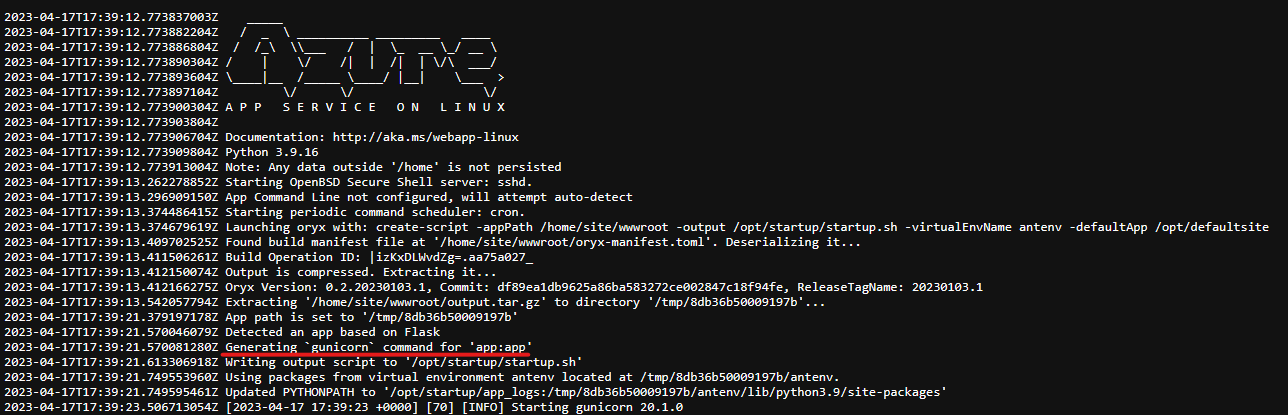
You can access your default docker log files by reviewing the following documentation: Access Log Files
-
Create a file named startup.sh, with the following file structure.
#!/bin/shapt updateapt-get <required package names><oryx generated gunicorn startup commands>For example, here is an example for a startup script for all the xgboost libraries to work.
#!/bin/sh apt update apt-get install -y libgl1 libglib2.0-0 libsm6 libxrender1 libxext6 gunicorn app:app -
Once created make sure to upload this file anywhere under the /home folder. You can also use the bash feature from the Kudu New UI to create this file directly using a text editor (vim / emacs).
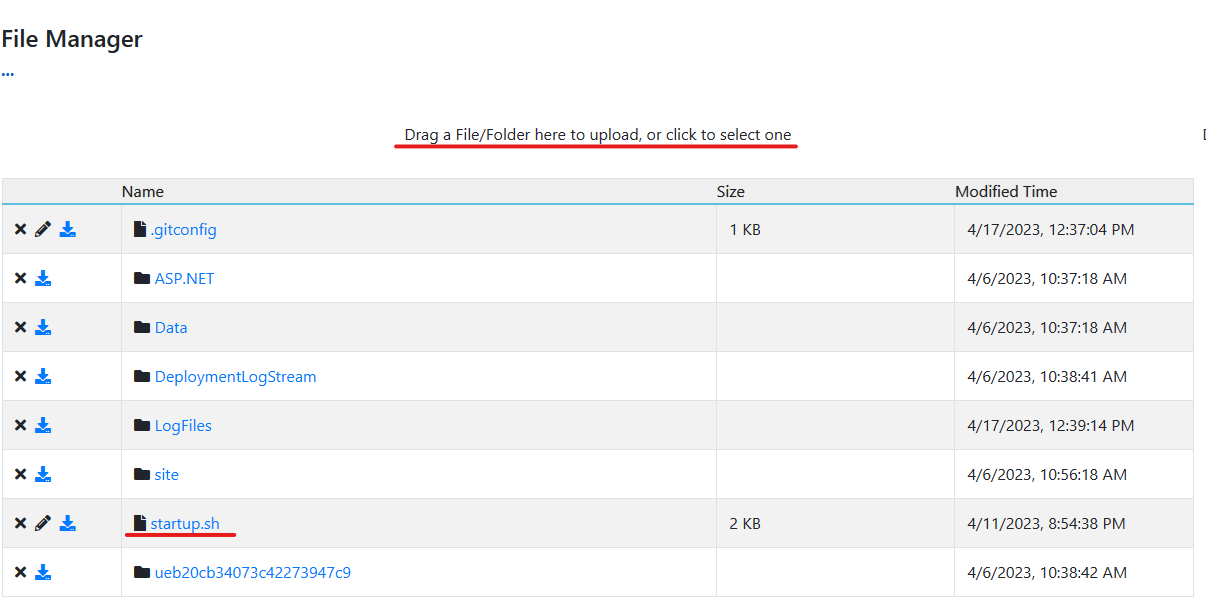
-
Then from your app services Azure Portal under Configuration -> General Settings -> Startup Command make sure to reference the startup file path and save your changes.
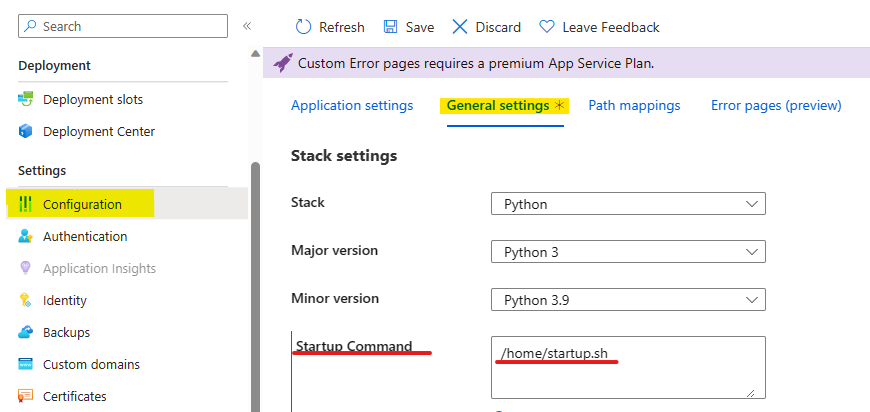
Most common packages / installation commands.
Below is a table of the most common libraries currently missing and some of popular python packages currently reliant on them.
| Library | Common Package |
|---|---|
| libgl.so.1 | cv2 |
| libgomp.so.1 | xgboost, numpy_pickly, dash |
| libtk8.6.so | importlib |


