Container App ‘Console’ tab shows ‘ClusterExecEndpointWebSocketConnectionError’
This post will cover what it means to see ‘ClusterExecEndpointWebSocketConnectionError’ when trying to use the Console blade for Container Apps to connect to a replica or pod.
Overview
This error can surface when using Console blade under “Monitoring”.
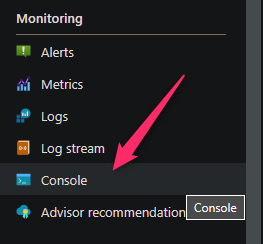
And will look like this when trying to connect to a pod or replica:
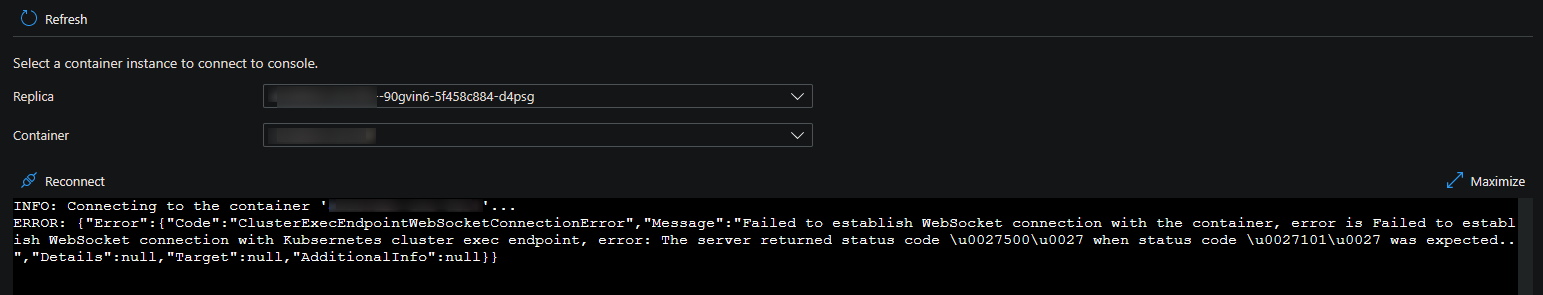
INFO: Connecting to the container 'some-container'...
ERROR: {"Error":{"Code":"ClusterExecEndpointWebSocketConnectionError","Message":"Failed to establish WebSocket connection with the container, error is Failed to establish WebSocket connection with Kubsernetes cluster exec endpoint, error: The server returned status code \u0027500\u0027 when status code \u0027101\u0027 was expected..","Details":null,"Target":null,"AdditionalInfo":null}}
Reason
Although this may seem like a vague or cryptic error, it is more simply due to the fact the pod is exiting. For example:
- The pod is crashing due to an application misconfiguration
- The pod is crashing due to an application error
- Other crashes, startup failures or image pull failures where the pod is failing to be created or started
Just like on a local k8s cluster or other clusters, if the pod is not running, you will not be able to open a shell into it - which is what the Console blade essentially does.
If this is being encountered, review application or system logging with Monitor logs in Azure Container Apps with Log Analytics.
NOTE: You may also see the below error if a shell is opened to the pod. This can happen if there is an event, such as updating a revision in single revision mode, or other events that cause a new pod to be created - the exit code 137 is due to k8s shutting down the pod to create a new one.
ERROR: {"Error":{"Code":"ClusterExecFailure","Message":"Cluster exec API returns error: command terminated with non-zero exit code: error executing command [/bin/sh], exit code 137, code: 0.","Details":null,"Target":null,"AdditionalInfo":null}}
For the above message regarding ‘exit code 137’ specifically - refresh the Console session to reconnect to the new pod/replica. This does not apply to the main error in this post.


