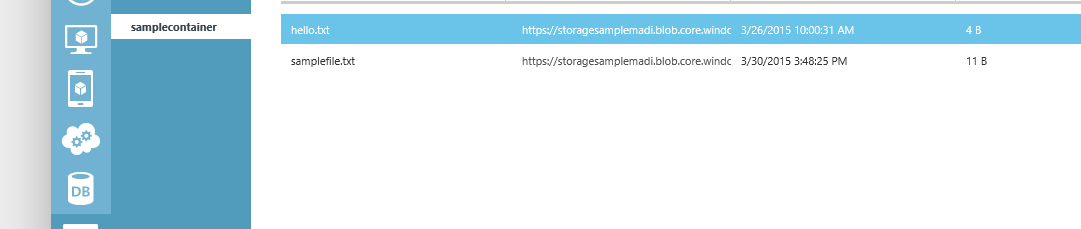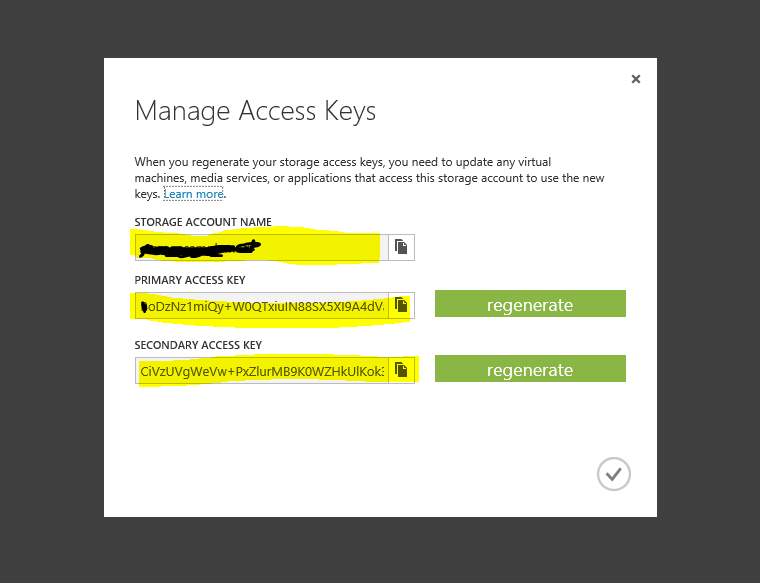Uploading files to Azure Storage using SAS(shared access signature) - Python
For information on Shared Access Signature visit : http://azure.microsoft.com/en-us/documentation/articles/storage-dotnet-shared-access-signature-part-1/
This Blog would help you upload images into azure storage using Azure SDK(Python).
1) Download Azure python SDK - https://github.com/Azure/azure-sdk-for-python
2) Create a storage in Azure portal and make note of account name, access key and storage url.
3) Create a new container inside storage and make a note of container name.
4) Use below code along with azure sdk downloaded in step 1 to generate SAS
5) Use Below code to upload content to blob
import urllib2
def put_blob(storage_url,container_name, blob_name,qry_string,x_ms_blob_type):
opener = urllib2.build_opener(urllib2.HTTPHandler)
request = urllib2.Request(storage_url+container_name + '/' + blob_name+'?'+qry_string, data='Hello World!!')
request.add_header('x-ms-blob-type', x_ms_blob_type)
request.get_method = lambda: 'PUT'
opener.open(request)
## uploading a sample blob to azure storage put_blob(STORAGE_URL,CONTAINER_NAME,”sample.txt”,sas_url,”BlockBlob”)