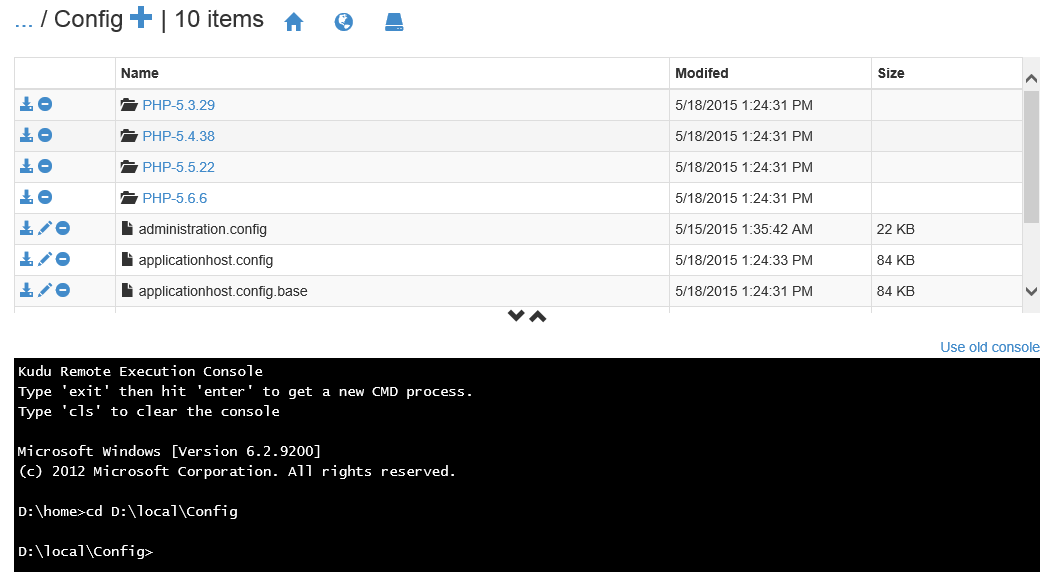How to disable php wincache extension from php.ini on Azure
To disable a PHP extension, such as wincache.dll, you will need to modify php.ini, here are the steps how to do it:
(Reference https://github.com/projectkudu/kudu/wiki/Xdt-transform-samples#using-a-custom-phpini )
-
Create “applicationhost.xdt” file at “d:\home\site”,
-
Copy the content to applicationhost.xdt (see from the above link)
<?xml version=“1.0“?> <configuration xmlns:xdt=“http://schemas.microsoft.com/XML-Document-Transform“> <system.webServer> <fastCgi> <application fullPath=“D:\Program Files (x86)\PHP\v5.x\php-cgi.exe“ xdt:Locator=“Match(fullPath)“> <environmentVariables> <environmentVariable name=“PHPRC“ xdt:Locator=“Match(name)“ value=“d:\home\site\php.ini“ xdt:Transform=“SetAttributes(value)“ /> </environmentVariables> </application> </fastCgi> </system.webServer> </configuration> -
Find your PHP version from kudu debug console, copy default php.ini to “d:\home\site”, location of default php.ini is “D:\local\Config\PHP-5.x.xx”
-
Edit your local “d:\home\site\php.ini”, search for wincache and comment/remove all wincache related directives.
-
Cleanup .user.ini, remove the directives that disable wincache cache options if there is any.
-
Restart the site, check from phpinfo, validate custom PHP runtime
Note: Match youe PHP version with “v5.x” and “v5.x.xx”.