Azure webapp access Keyvault secrets with Java and Managed Services Identity
This document will provide steps and example to access keys and secrets in Azure Keyvault from a Java Webapp using Managed Services Identity.
To run this sample:
-
In Azure portal for the Webapp, turn on Identity
-
Then navigate to the Keyvault in Azure portal, add new Access policy and select the webapp as Principal.
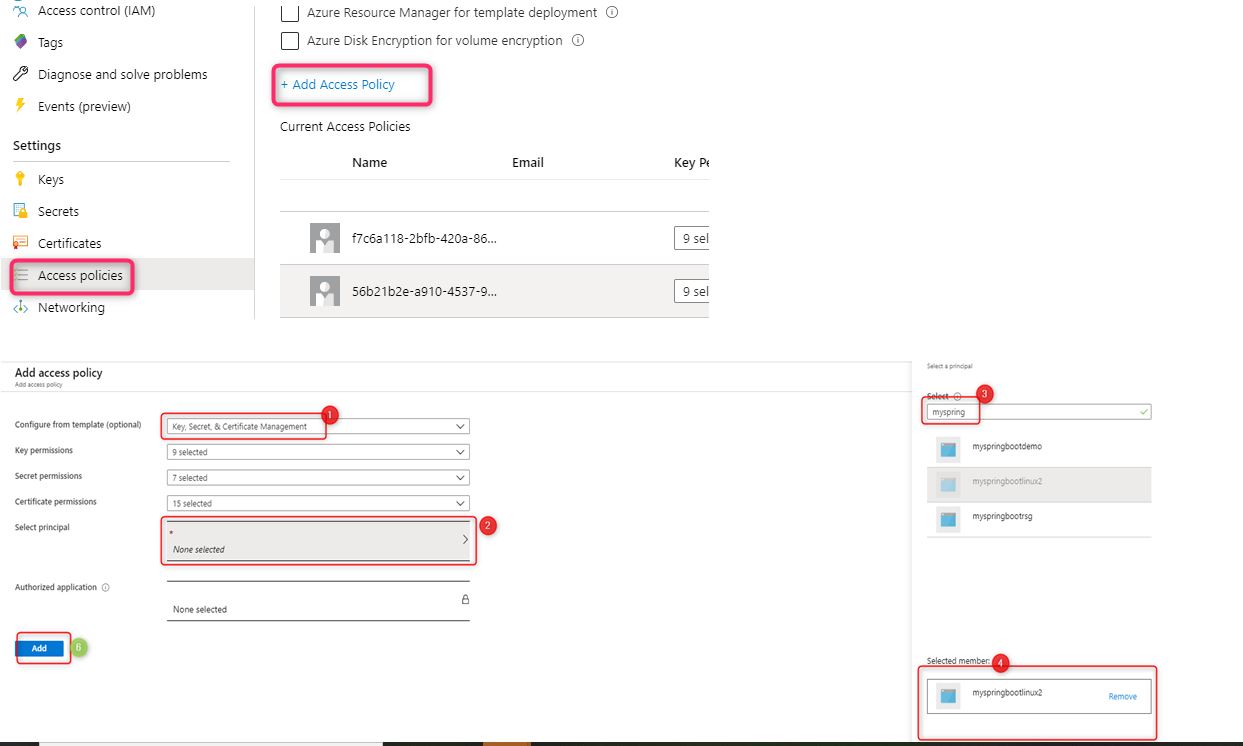
- Clone this repo locally : https://github.com/milindvb/mbJavaSpringAzureManagedIdentity
-
Edit pom.xml and change the following:
``` <!-- Web App information --> <resourceGroup>myspringbootresgrp</resourceGroup> <--- Change to your resource group <appName>myspringbootlinux2</appName> <-- new or existing app name <region>centralus</region> ``` - This sample code will fetch a secret or a key from Azure keyvault and display on the page.
Authentication will be by Managed Services Identity
In file /src/main/java/com/mibelhe/mbjavajib/PublishController.java
String msiEndpoint = System.getenv("MSI_ENDPOINT"); String msiSecret = System.getenv("MSI_SECRET"); AppServiceMSICredentials msiCredentials = new AppServiceMSICredentials(AzureEnvironment.AZURE,msiEndpoint, msiSecret); KeyVaultClient keyVaultClient = new KeyVaultClient(msiCredentials); String secret = keyVaultClient.getSecret("https://mykey.vault.azure.net/","MY-TEST-SECRET").toString(); String key = keyVaultClient.getKey("https://mykey.vault.azure.net/","myappkey").toString(); return "my key : "+key;
In the above code, replace “mykey” with your vault name and “MY-TEST-SECRET” and “myappkey” with your secret and key names.
- Save pom.xml and build using “mvn clean package”
$ mvn clean package [INFO] Scanning for projects... [INFO] [INFO] ------------------------------------------------------------------------ [INFO] Building sample-code 0.0.1-SNAPSHOT [INFO] ------------------------------------------------------------------------ [INFO] [INFO] --- maven-clean-plugin:3.0.0:clean (default-clean) @ mbjavajib --- [INFO] Deleting /home/mibelhe/mbspringboothello/target [INFO] [INFO] --- maven-resources-plugin:3.0.2:resources (default-resources) @ mbjavajib --- [INFO] Using 'UTF-8' encoding to copy filtered resources. [INFO] skip non existing resourceDirectory /home/mibelhe/mbspringboothello/src/main/resources [INFO] skip non existing resourceDirectory /home/mibelhe/mbspringboothello/src/main/resources [INFO] [INFO] --- maven-compiler-plugin:3.7.0:compile (default-compile) @ mbjavajib --- [INFO] Changes detected - recompiling the module! [INFO] Compiling 2 source files to /home/mibelhe/mbspringboothello/target/classes [INFO] [INFO] --- maven-resources-plugin:3.0.2:testResources (default-testResources) @ mbjavajib --- [INFO] Using 'UTF-8' encoding to copy filtered resources. [INFO] skip non existing resourceDirectory /home/mibelhe/mbspringboothello/src/test/resources [INFO] [INFO] --- maven-compiler-plugin:3.7.0:testCompile (default-testCompile) @ mbjavajib --- [INFO] Changes detected - recompiling the module! [INFO] Compiling 1 source file to /home/mibelhe/mbspringboothello/target/test-classes [INFO] [INFO] --- maven-surefire-plugin:2.21.0:test (default-test) @ mbjavajib --- [INFO] [INFO] ------------------------------------------------------- [INFO] T E S T S [INFO] ------------------------------------------------------- [INFO] Running com.mibelhe.mbjavajib.AppTest [INFO] Tests run: 1, Failures: 0, Errors: 0, Skipped: 0, Time elapsed: 0.081 s - in com.mibelhe.mbjavajib.AppTest [INFO] [INFO] Results: [INFO] [INFO] Tests run: 1, Failures: 0, Errors: 0, Skipped: 0 [INFO] [INFO] [INFO] --- maven-jar-plugin:3.0.2:jar (default-jar) @ mbjavajib --- [INFO] Building jar: /home/mibelhe/mbspringboothello/target/mbjavajib-0.0.1-SNAPSHOT.jar [INFO] [INFO] --- spring-boot-maven-plugin:2.0.5.RELEASE:repackage (default) @ mbjavajib --- [INFO] ------------------------------------------------------------------------ [INFO] BUILD SUCCESS [INFO] ------------------------------------------------------------------------ [INFO] Total time: 8.918 s [INFO] Finished at: 2019-10-10T19:36:33+00:00 [INFO] Final Memory: 36M/175M [INFO] ------------------------------------------------------------------------ - Push to azure using “mvn azure-webapp:deploy”
$ mvn azure-webapp:deploy [INFO] Scanning for projects... [INFO] [INFO] ------------------------------------------------------------------------ [INFO] Building sample-code 0.0.1-SNAPSHOT [INFO] ------------------------------------------------------------------------ [INFO] [INFO] --- azure-webapp-maven-plugin:1.4.0:deploy (default-cli) @ mbjavajib --- AI: INFO 10-10-2019 19:37, 1: Configuration file has been successfully found as resource AI: INFO 10-10-2019 19:37, 1: Configuration file has been successfully found as resource [INFO] Authenticate with Azure CLI 2.0 [INFO] Target Web App doesn't exist. Creating a new one... [INFO] Creating App Service Plan 'ServicePlan06f8ca2c-1323-1222'... [INFO] Successfully created App Service Plan. [INFO] Successfully created Web App. [INFO] Trying to deploy artifact to myspringbootlinux2... [INFO] <-- HTTP FAILED: java.net.SocketTimeoutException: timeout [INFO] Successfully deployed the artifact to https://myspringbootlinux2.azurewebsites.net [INFO] ------------------------------------------------------------------------ [INFO] BUILD SUCCESS [INFO] ------------------------------------------------------------------------ [INFO] Total time: 01:40 min [INFO] Finished at: 2019-10-10T19:38:38+00:00 [INFO] Final Memory: 45M/206M [INFO] ------------------------------------------------------------------------ - Browse the app using the url: https://myspringbootlinux2.azurewebsites.net/hello?text=world


