NextJS Deployment on App Service Linux
This section provides information for creating, configuring, and deploying an Next.js app on App Service Linux.
Local Development
Create a Next app
-
Setup a local environment starting with NPX:
npx create-next-app@latest -
This will prompt you for an application name - which will create a new directory for the application with the name you choose:
√ What is your project named? ... localAfter this it will install all needed dependencies into said folder.
-
Once the installation is done, cd into the new folder and then start the server using:
yarn dev -
Browse the site with
http://localhost:3000to get the default page.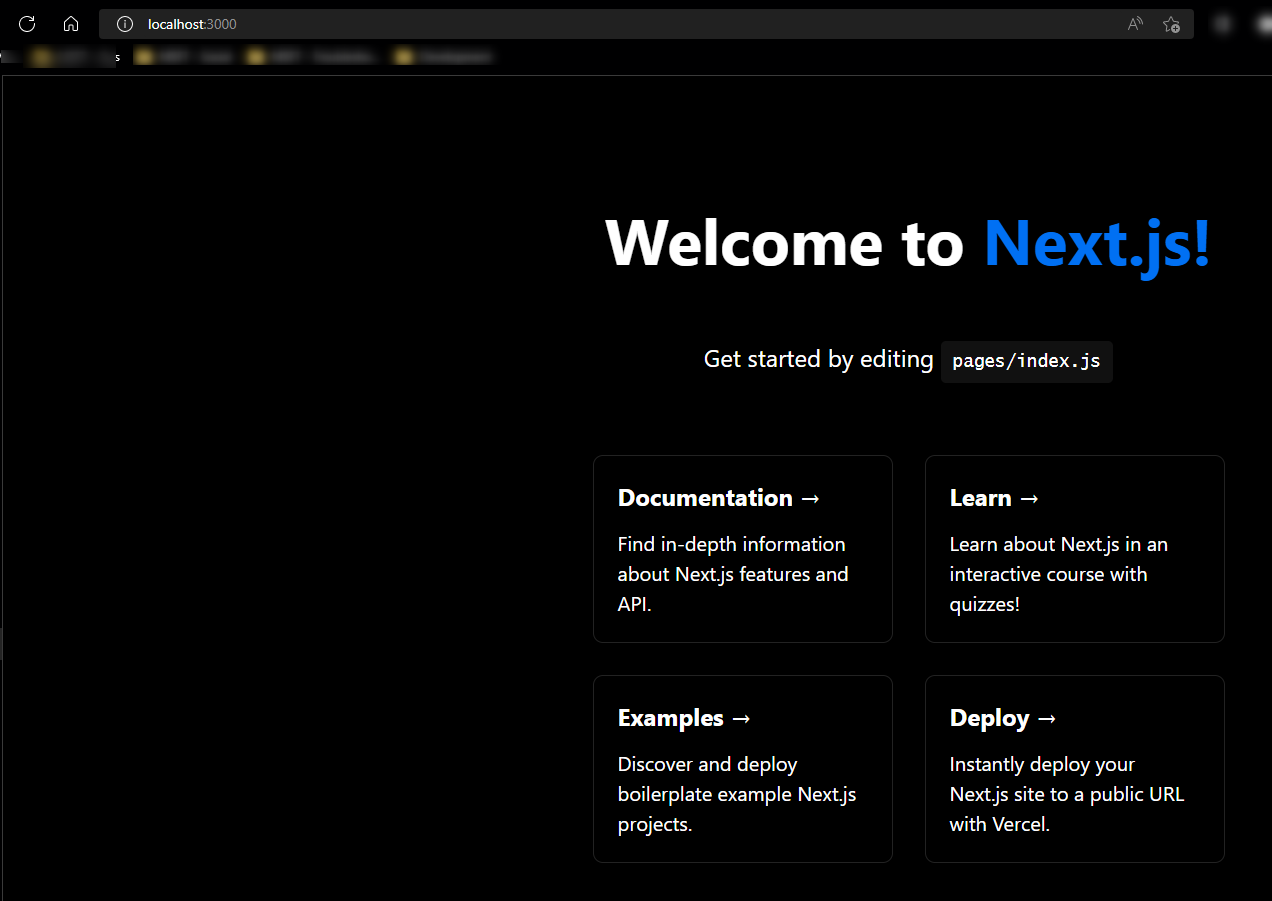
$ yarn dev yarn run v1.22.15 $ next dev ready - started server on 0.0.0.0:3000, url: http://localhost:3000 event - compiled client and server successfully in 13.8s (173 modules) wait - compiling / (client and server)... event - compiled client and server successfully in 1680 ms (206 modules)
Deployment Options
There are multiple deployment options in App Service Linux as Continuous Deployment (GitHub/GitHub Actions, Bitbucket, Azure Repos, External Git, Local Git), ZipDeploy, Run from Package, FTP, etc.
Local Git
When using Local Git, you are using App Service Build Service also named as (Oryx) to build your application.
To setup this option and deploy an Next.js application with this, follow the below:
-
Navigate to your web app and select
Deployment Center; then click onLocal Gitand then click onSave.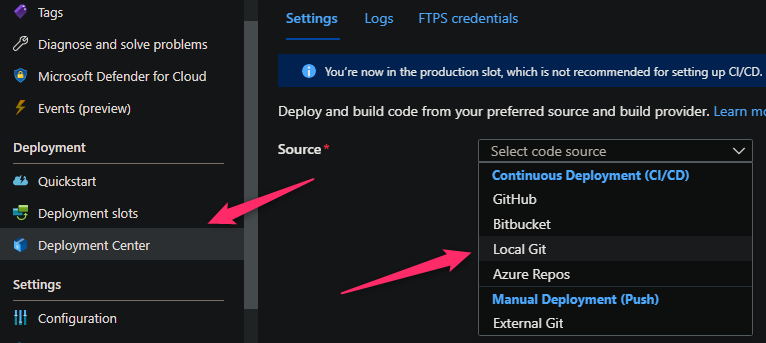
-
Copy the remote git repository from Azure Portal.
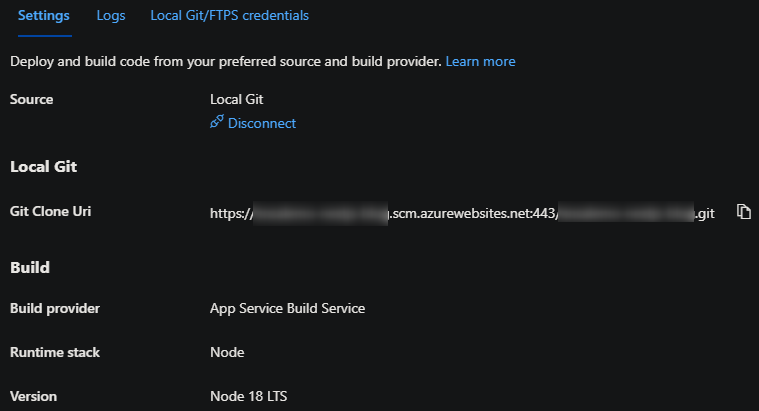
- In your local terminal run the following commands in order:
git add . git commit -m "Initial Commit" git remote add azure https://<sitename>.scm.azurewebsites.net:443/<sitename>.git git push azure master - Then Oryx will build your application:
remote: Deploy Async remote: Updating branch 'master'. remote: Updating submodules. remote: Preparing deployment for commit id 'f055eb5b55'. remote: PreDeployment: context.CleanOutputPath False remote: PreDeployment: context.OutputPath /home/site/wwwroot remote: Repository path is /home/site/repository remote: Running oryx build... remote: Operation performed by Microsoft Oryx, https://github.com/Microsoft/Oryx remote: You can report issues at https://github.com/Microsoft/Oryx/issues remote: remote: Oryx Version: 0.2.20220825.1, Commit: 24032445dbf7bf6ef068688f1b123a7144453b7f, ReleaseTagName: 20220825.1 remote: remote: Build Operation ID: |Ul5y+2iwugw=.c1c02217_ remote: Repository Commit : f055eb5b550d1d2c24cc96dc44b5edf0467a1093 remote: remote: Detecting platforms... remote: . remote: Detected following platforms: remote: nodejs: 18.2.0 remote: Version '18.2.0' of platform 'nodejs' is not installed. Generating script to install it... remote: Detected the following frameworks: Next.js remote: remote: Using intermediate directory '/tmp/8dab090627a0ac0'. remote: remote: Copying files to the intermediate directory... remote: Done in 1 sec(s). remote: remote: Source directory : /tmp/8dab090627a0ac0 remote: Destination directory: /home/site/wwwroot remote: remote: remote: Downloading and extracting 'nodejs' version '18.2.0' to '/tmp/oryx/platforms/nodejs/18.2.0'... remote: Detected image debian flavor: bullseye. remote: Downloaded in 2 sec(s). remote: Verifying checksum... remote: Extracting contents... remote: .............. remote: performing sha512 checksum for: nodejs... remote: Done in 26 sec(s). remote: remote: Removing existing manifest file remote: Creating directory for command manifest file if it does not exist remote: Creating a manifest file... remote: Node Build Command Manifest file created. remote: remote: Using Node version: remote: v18.2.0 remote: remote: Using Yarn version: remote: 1.22.15 remote: remote: Running 'yarn install --prefer-offline'... remote: remote: yarn install v1.22.15 remote: [1/4] Resolving packages... remote: [2/4] Fetching packages... remote: .................................................. <remmoving lines for readability> remote: .................................................. remote: info "@next/swc-win32-ia32-msvc@12.3.1" is an optional dependency and failed compatibility check. Excluding it from installation. remote: info @next/swc-win32-ia32-msvc@12.3.1: The CPU architecture "x64" is incompatible with this module. remote: info @next/swc-win32-x64-msvc@12.3.1: The platform "linux" is incompatible with this module. remote: info "@next/swc-win32-x64-msvc@12.3.1" is an optional dependency and failed compatibility check. Excluding it from installation. remote: [3/4] Linking dependencies... remote: ................................................................................................................................................ remote: [4/4] Building fresh packages... remote: Done in 427.08s. remote: remote: Running 'yarn run build'... remote: remote: yarn run v1.22.15 remote: $ next build remote: Attention: Next.js now collects completely anonymous telemetry regarding usage. remote: This information is used to shape Next.js' roadmap and prioritize features. remote: You can learn more, including how to opt-out if you'd not like to participate in this anonymous program, by visiting the following URL: remote: https://nextjs.org/telemetry remote: remote: info - Linting and checking validity of types... remote: ....... remote: info - Creating an optimized production build... remote: ................... remote: info - Compiled successfully remote: info - Collecting page data... remote: ...................... remote: info - Generating static pages (0/3) remote: info - Generating static pages (3/3) remote: info - Finalizing page optimization... remote: remote: Route (pages) Size First Load JS remote: ┌ ○ / (306 ms) 5.35 kB 83.1 kB remote: ├ └ css/ae0e3e027412e072.css 707 B remote: ├ /_app 0 B 77.7 kB remote: ├ ○ /404 182 B 77.9 kB remote: └ λ /api/hello 0 B 77.7 kB remote: + First Load JS shared by all 78 kB remote: ├ chunks/framework-ed075df0e0b45174.js 45.5 kB remote: ├ chunks/main-e7a7892cb0edc024.js 31 kB remote: ├ chunks/pages/_app-1a336683ff51f334.js 497 B remote: ├ chunks/webpack-8fa1640cc84ba8fe.js 750 B remote: └ css/ab44ce7add5c3d11.css 247 B remote: remote: λ (Server) server-side renders at runtime (uses getInitialProps or getServerSideProps) remote: ○ (Static) automatically rendered as static HTML (uses no initial props) remote: remote: Done in 68.70s. remote: remote: Zipping existing node_modules folder... remote: ......................................... remote: Done in 46 sec(s). remote: Preparing output... remote: remote: Copying files to destination directory '/home/site/wwwroot'... remote: Done in 4 sec(s). remote: remote: Removing existing manifest file remote: Creating a manifest file... remote: Manifest file created. remote: Copying .ostype to manifest output directory. remote: remote: Done in 587 sec(s). remote: Running post deployment command(s)... remote: remote: Generating summary of Oryx build remote: Parsing the build logs remote: Found 0 issue(s) remote: remote: Build Summary : remote: =============== remote: Errors (0) remote: Warnings (0) remote: remote: Triggering recycle (preview mode disabled). remote: Deployment successful. deployer = deploymentPath = remote: Deployment Logs : 'https://ansalemo-nextjs-blog.scm.azurewebsites.net/newui/jsonviewer?view_url=/api/deployments/f055eb5b550d1d2c24cc96dc44b5edf0467a1093/log' To https://ansalemo-nextjs-blog.scm.azurewebsites.net:443/ansalemo-nextjs-blog.git * [new branch] master -> master - Browse the application at https://yoursite.azurewebsites.net. You should see the same page as above when running this locally.
NOTE: Port 8080 is the default value set for Node applications to listen to on Azure and is inferred when ran with Next in this set up.
```
$ next start
ready - started server on 0.0.0.0:8080, url: http://localhost:8080
```
GitHub Actions
You can quickly get started with GitHub Actions by using the App Service Deployment Center. This will automatically generate a workflow file based on your application stack and commit it to your GitHub repository in the root directory in the folder .github. You can deploy a workflow manually using deployment credentials.
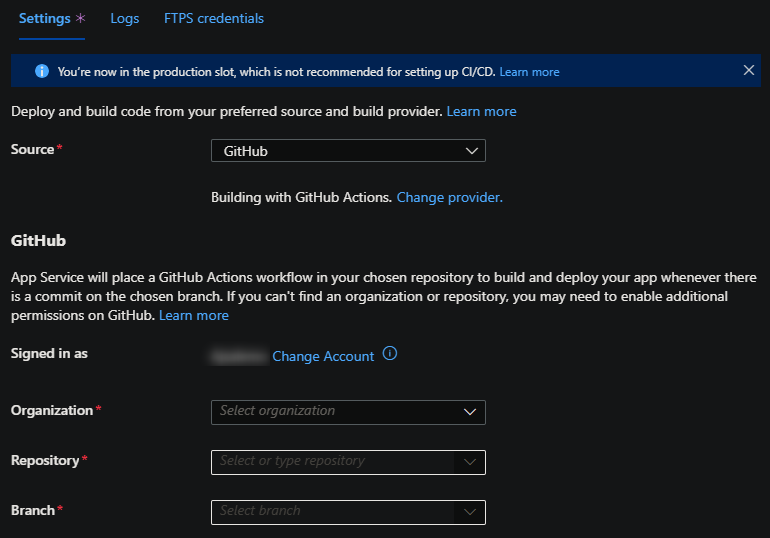
You can find more details about these steps documented here:
For Next deployments is recommended to modify the default template with the following recommendations:
- Compress and archive artifacts into a single zip file since Next node_modules may be large. This is especially true for more mature projects with numerous pages needing compilation.
- Remove tests suites with using
npm run test, if possible. - Validate the current nodejs version.
Here is an example with recommendations:
IMPORTANT:
You may run into an issue where next start is not found at runtime when using GitHub Actions (or other ZipDeploy methods, like DevOps pipelines). If that is the case, change your package.json start command to use node_modules/next/dist/bin/next start. This targets next directly through node_modules and will avoid this issue if attempting to start through NPM. See the section “note on symlinks” for more details.
name: Build and deploy Node.js app to Azure Web App - sampleapp
on:
push:
branches:
- master
workflow_dispatch:
jobs:
build:
runs-on: ubuntu-latest
steps:
- uses: actions/checkout@v2
- name: Set up Node.js version
uses: actions/setup-node@v1
with:
node-version: '18.x'
- name: npm install and build
run: |
npm install
npm run build --if-present
- name: Zip all files for upload between jobs
# IMPORTANT: .next is a hidden folder and will NOT be included in the zip unless we specify it
run: zip next.zip ./* .next -qr
- name: Upload artifact for deployment job
uses: actions/upload-artifact@v2
with:
name: node-app
path: next.zip
deploy:
runs-on: ubuntu-latest
needs: build
environment:
name: 'Production'
url: $
steps:
- name: Download artifact from build job
uses: actions/download-artifact@v2
with:
name: node-app
- name: 'Deploy to Azure Web App'
id: deploy-to-webapp
uses: azure/webapps-deploy@v2
with:
app-name: 'sampleapp'
slot-name: 'Production'
publish-profile: $
package: next.zip
- name: Delete zip file
run: rm next.zip

After the deployment, the application should now be available to browse.
NOTE: To use
yarn, simply switch outnpmfor it in the workflow file.
Azure DevOps
You can use Azure Pipelines to build your Next application. You can use npm/yarn to install/build the artifacts. You can review more details here: Manage dependencies.
Here is an example on how to implement Azure Pipelines with App Service Linux.
- Go to
Pipelinesand createNew pipeline. - Select
Azure Repos Git (YAML), there are other options as classic editor without YAML. - Select your code repository.
- Select
Node.js Express Web App to Linux on Azuretemplate or create one from scratch. - Select the web app where you will deploy.
- Modify your current YAML and add the following points:
-
Node.js version should match the same of your web app.
- task: AzureWebApp@1 displayName: 'Azure Web App Deploy: sitename' inputs: azureSubscription: $(azureSubscription) appType: webAppLinux appName: $(webAppName) package: $(Pipeline.Workspace)/drop/$(Build.BuildId).zip
-
- Save and
runthe pipeline.
IMPORTANT:
You may run into an issue where next start is not found at runtime when using DevOps pipelines (or other ZipDeploy methods, like GitHub Actions). If that is the case, change your package.json start command to use node_modules/next/dist/bin/next start. This targets next directly through node_modules and will avoid this issue if attempting to start through NPM. See the section “note on symlinks” for more details.
Here is an example:
trigger:
- master
variables:
# Azure Resource Manager connection created during pipeline creation
azureSubscription: 'subscriptionId'
# Web app name
webAppName: 'sampleapp'
# Environment name
environmentName: 'sampleapp'
# Agent VM image name
vmImageName: 'ubuntu-latest'
stages:
- stage: Build
displayName: Build stage
jobs:
- job: Build
displayName: Build
pool:
vmImage: $(vmImageName)
steps:
- task: NodeTool@0
inputs:
versionSpec: '18.x'
displayName: 'Install Node.js'
- script: |
npm install
npm run build --if-present
displayName: 'npm install and build'
- task: ArchiveFiles@2
displayName: 'Archive files'
inputs:
rootFolderOrFile: '$(System.DefaultWorkingDirectory)'
includeRootFolder: false
archiveType: zip
archiveFile: $(Build.ArtifactStagingDirectory)/$(Build.BuildId).zip
replaceExistingArchive: true
- upload: $(Build.ArtifactStagingDirectory)/$(Build.BuildId).zip
artifact: drop
- stage: Deploy
displayName: Deploy stage
dependsOn: Build
condition: succeeded()
jobs:
- deployment: Deploy
displayName: Deploy
environment: $(environmentName)
pool:
vmImage: $(vmImageName)
strategy:
runOnce:
deploy:
steps:
- task: AzureWebApp@1
displayName: 'Azure Web App Deploy: sitename'
inputs:
azureSubscription: $(azureSubscription)
appType: webAppLinux
appName: $(webAppName)
package: $(Pipeline.Workspace)/drop/$(Build.BuildId).zip
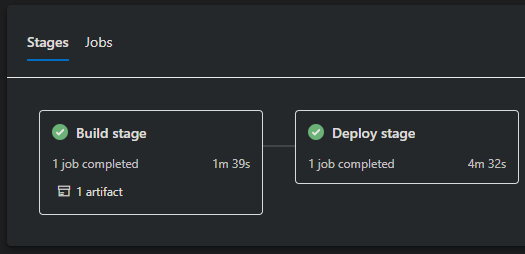
NOTE: To use
yarn, simply switch outnpmfor it in the pipeline .yaml file.
Note about symlinks (Why next start may fail in certain deployment scenarios)
A cause of pain sometimes is when trying to deploy a Node framework (like Next.js, in this case)
and having NPM start the application through the package.json start script (eg., next start) - it may actually fail with MODULE_NOT_FOUND in some deployment scenarios. This will look like the following:
Require stack:
- /home/site/wwwroot/node_modules/.bin/next
at Module._resolveFilename (node:internal/modules/cjs/loader:939:15)
at Module._load (node:internal/modules/cjs/loader:780:27)
at Module.require (node:internal/modules/cjs/loader:1005:19)
at require (node:internal/modules/cjs/helpers:102:18)
at Object.<anonymous> (/home/site/wwwroot/node_modules/.bin/next:3:35)
at Module._compile (node:internal/modules/cjs/loader:1105:14)
at Module._extensions..js (node:internal/modules/cjs/loader:1159:10)
at Module.load (node:internal/modules/cjs/loader:981:32)
at Module._load (node:internal/modules/cjs/loader:827:12)
at Function.executeUserEntryPoint [as runMain] (node:internal/modules/run_main:77:12) {
code: 'MODULE_NOT_FOUND',
requireStack: [ '/home/site/wwwroot/node_modules/.bin/next' ]
}
These scenarios are generally ZipDeploy scenarios, such as GitHub Actions (using GitHub as the builder), or DevOps pipelines which deploy via ZipDeploy ultimately, as opposed to building directly against Oryx (local git, or ZipDeploy with Oryx Builder, for example). This is NOT to be confused with your typical Error: Cannot find module 'foobar' error.
This is because when using Oryx as the builder, symlinks are preserved during the build. Next.js (and other like-frameworks) use node_modules/.bin which is symlinked to node_modules/next/dist/bin/next. The .bin folder is what helps make these commands like next start available to NPM. Below is an example of symlinks we’d see - the below example was deployed with Local Git, which uses Oryx:
root@8592e8087d09:/home/site/wwwroot# ls node_modules/.bin/next -lrta
lrwxrwxrwx 1 1005 1005 21 Oct 17 22:46 node_modules/.bin/next -> ../next/dist/bin/next
The below example was deployed with GitHub Actions (GitHub as the builder):
root@02000a7fefd4:/home/site/wwwroot# ls node_modules/.bin/next -lrta
-rwxrwxrwx 1 nobody nogroup 5347 Oct 18 21:34 node_modules/.bin/next
We can clearly see the symlink is missing. Setting the start command in your package.json to node_modules/next/dist/bin/next start instead of just next start would a the resolution to this.
This would look like:
"scripts": {
"dev": "next dev",
"build": "next build && next export",
"start": "node_modules/next/dist/bin/next start",
"test": "jest"
},
Troubleshooting
Container Doesn’t Start
-
Application is timing out at 230 seconds on Container start up:
Resolution: Review the
startscript inpackage.jsonto see if a port other than 8080 is being referenced by being hardcoded. For Node Blessed Images on App Service, port 8080 is the default port. If the-pargument is left out of the command, this will infer port 8080 through the $PORT environment variable. -
Container is crashing on startup because can’t find next npm executables
This appears to happen with GitHub Action deployments and DevOps deployments if using
next start(both of which use ZipDeploy not using Oryx builder) as a command to be executed by NPM.This may present itself as well in the following manner:
/home/site/wwwroot/node_modules/.bin/next: 1: /home/site/wwwroot/node_modules/.bin/next: ../next/dist/bin/next: not foundResolution: The above section “notes on symlinks” covers this in further detail.
-
Error: Could not find a production build in the ‘/home/site/wwwroot/.next’ directory
When deploying, you may see this message if you forget to include the
.nextfolder that is output duringbuild && export:Error: Could not find a production build in the '/home/site/wwwroot/.next' directory. Try building your app with 'next build' before starting the production server. https://nextjs.org/docs/messages/production-start-no-build-idResolution: Ensure that if zipping the source files during the GitHub Actions workflow,
.nextis included, like this:zip next.zip ./* .next -qrIf using Oryx, ensure that a
buildscript is included in yourpackage.jsonwithnext build && next export. This same approach will apply to DevOps pipelines as well.
GitHub Actions
-
Too many files and slow deployments: When using
actions/upload-artifact@v2to allow sharing data between jobs and store data once the a workflow is complete, it may take minutes to a few hours to transfer these files in between flows, as they are not zipped.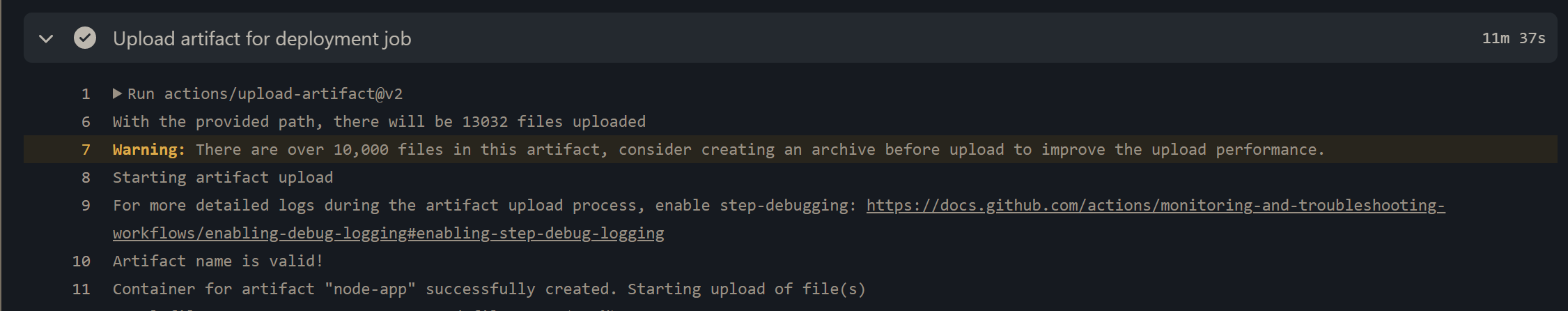
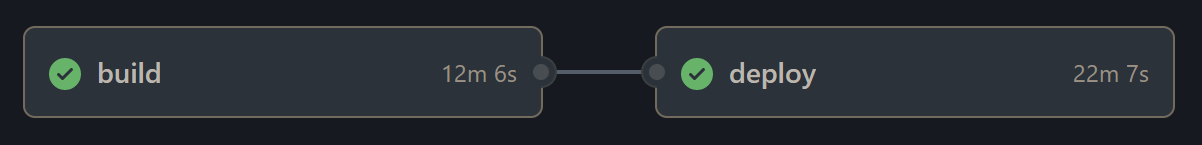
From Official Documentation: During upload, each file is uploaded concurrently in 4MB chunks using a separate HTTPS connection per file. Chunked uploads are used so that in the event of a failure, the upload can be retried. If there is an error, a retry will be attempted after a certain period of time.
Uploading will be generally be faster if there are fewer files that are larger in size vs if there are lots of smaller files. Depending on the types and quantities of files being uploaded, it might be beneficial to separately compress and archive everything into a single archive (using something like tar or zip) before starting and artifact upload to speed things up.
For those scenarios, you can implement the following alternative:
-
Zip all artifacts in build job.
- name: Zip all files for upload between jobs run: zip next.zip ./* .next -qr - name: Upload artifact for deployment job uses: actions/upload-artifact@v2 with: name: node-app path: next.zip -
Deploy that zip file to Azure Web App and later remove the zip file from the Actions workflow after it is complete.
- name: 'Deploy to Azure Web App' id: deploy-to-webapp uses: azure/webapps-deploy@v2 with: app-name: 'sampleapp' slot-name: 'Production' publish-profile: $ package: next.zip - name: Delete zip file run: rm next.zip
-


