Container Apps - Using the ‘Command override’ option
This post will discuss the “Command override” option for overriding a containers ENTRYPOINT or CMD command.
Overview
“Command override” refers to what is seen in the portal (below), or for example, what the --command parameter in the az containerapp update command
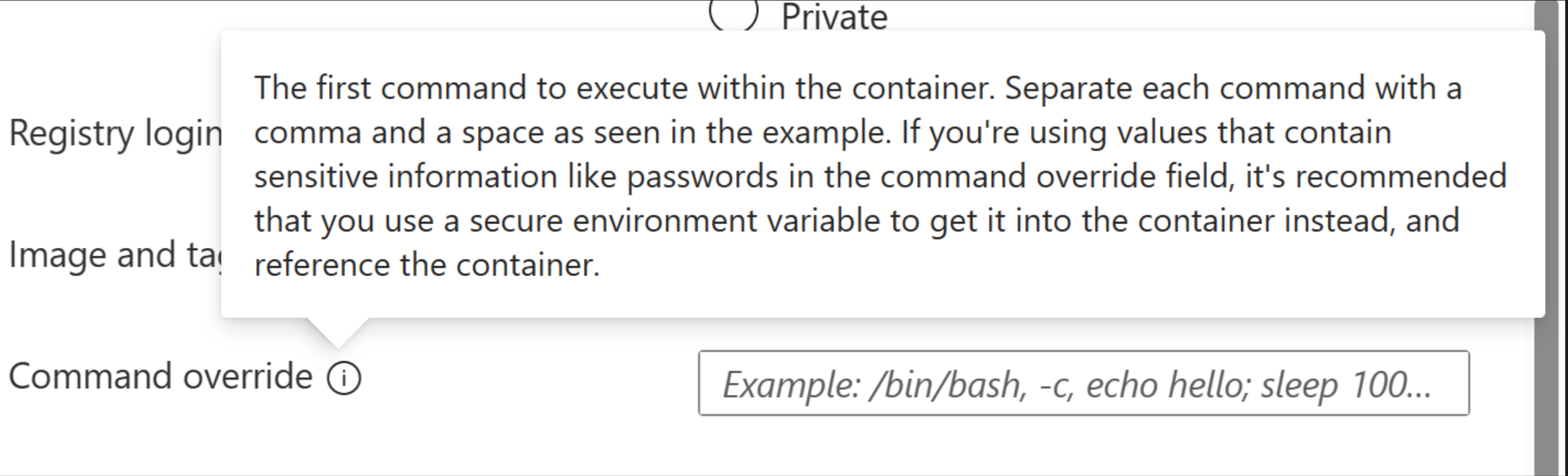
This is the same concept of overriding a containers ENTRYPOINT or CMD with a custom command - which can be done in most environments that can run a container. For Kubernetes specific documentation, refer to Kubernetes - Containers - Define command arguments for a container
An example of this locally (non-kubernetes) - would be docker run -d -p 8080:8080 somecontainer node server.js - where node server.js is the command passed into override the container start up.
A working example of this on Container Apps may look someting like this - notice we have our ENTRYPOINT commented out:
FROM python:3.10.6-slim-bullseye
WORKDIR /app/
COPY requirements.txt /app/
RUN pip install -r requirements.txt
COPY . .
EXPOSE 8000
# ENTRYPOINT [ "/app/entrypoint.sh" ]
You can then set what would be your application startup command as the value to “Command override”
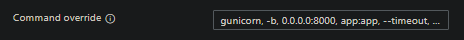
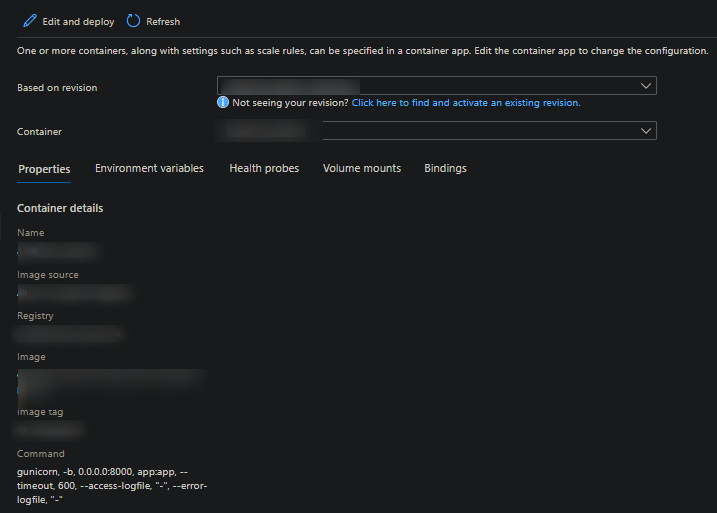
You can additionally use args as well. This fundamentally works the same as the above, where all commands and arguments are placed in the command property.
"command": [
"/bin/sh"
],
"args": [
"-c",
"echo 'this worked'"
]
With the difference being that args are just the arguments passed to the shell, which could be a command itself. The args array is available to be set by users. For example, here is documentation with the Azure CLI. This is not available via the Azure Portal currently - but can get set through Iac implementations like Bicep, ARM, Terraform, etc. - and others like the REST API for Container Apps or Jobs, or the Azure CLI.
When using a command override for Container Apps (or in general for a container), a few things need to be validated:
- The command needs to be targeting the correct path
- The command used would need to be on
$PATH(if invoking by executable name) - Use commas to separate commands
A common issue when trying to use this option is encountering OCI runime create failed issues due to the above reason (and others), this would look like the following - below are 2 examples:
Error: failed to create containerd task: failed to create shim task: OCI runtime create failed: runc create failed: unable to start container process: exec: "java -jar probes-0.0.1-SNAPSHOT.jar": stat java -jar probes-0.0.1-SNAPSHOT.jar: no such file or directory: unknownError: failed to create containerd task: failed to create shim task: OCI runtime create failed: runc create failed: unable to start container process: exec: "dbt build --select stage+": executable file not found in $PATH: unknown
The command following exec (above) is what is attempted to use to start the container.
These can be found in the ContainerAppSystemLogs / ContainerAppSystemLogs_CL table (depending on if you’re using Log Analytics or Azure Monitor). However, be noted of logging differences between Consumption-only and Dedicated environments:
- (consumption-only):
Error: failed to create containerd task: failed to create shim task: OCI runtime create failed: runc create failed: unable to start container process: exec: ... [rest or message] - (dedicated):
Container 'oci-runtime-test' was terminated with exit code '' and reason 'ContainerCreateFailure'
As seen above, dedicated environments will show a “reason” of ContainerCreateFailure in the Log_s column.
Consumption-only environments will output the full message that you would typically see in stderr.
Mitigations and resolutions
If OCI runtime create failed or ContainerCreateFailure is being seen when using “command override”:
- Use a full absolute path to the file or executable being invoked
- Ensure the path specified exists and is correct
- For the first two points, you may see a message like
no such file or directory: unknownin theOCIerror
- For the first two points, you may see a message like
- If trying to invoke a command globally, make sure it’s on
$PATH- For executables not on
$PATH, you may seeexecutable file not found in $PATH: unknown. You will either need to reference the executable by the full path orexportit first to make it available -
- For executables not on
- Make sure commas are being used in the command for separate commands and arguments- ex.
python, /some/path/python.py- You may see
no such file or directory: unknownfor commands not comma separated
- You may see
For further information, see the blog - Container Apps - Troubleshooting ‘ContainerCreateFailure’ and ‘OCI runtime create failed’ issues
If backoff-restart or container exits are seen after using Command Override - this likely indicates that the command being invoked was succesful to a degree, but an application or runtime issue is causing it to fail to succesfully start or terminate post-start. In these instances, reviewing LogStream or the ContainerAppConsoleLogs / ContainerAppConsoleLogs_Cl is important since the reason for failure depends on the application.


