Troubleshooting ‘com.hazelcast.kubernetes.RestClientException’ with Spring Cloud Gateway on Azure Spring Apps
This post will cover what seeing ‘com.hazelcast.kubernetes.RestClientException: Failure in executing REST call’ may mean when deploying a Spring Cloud Gateway on Azure Spring Apps
Overview
Spring Cloud Gateway on Azure Spring Apps Enterprise Tier is one of the Tanzu components offered with this specific tier. This is an optional additional component that can be used for routing to other applications, amongst a number of other capabilities.
This post will cover a deployment failure scenario about deploying Azure Spring Apps Enterprise that is VNET injected and when using Spring Cloud Gateway. This could be enabled upfront during instance creation - or after. You’d generally see something like the following
- A message returned via IaC, the Azure Portal, or some other deployment client stating
CreateOrUpdateSpringCloudGateway“Failed” - The Spring Cloud Gateway may be in a “Failed” state. Operations to it will eventually time out.
- The Azure Spring Apps Enterprise instance would technically be in a created state. The issues above would be limited in scope to Spring Cloud Gateway
The error in question that we’re focusing on and would accompany this is com.hazelcast.kubernetes.RestClientException: Failure in executing REST call
Issue
For Spring Cloud Gateway to provision successfully, both the gateway (asc-scg-default) replicas and the operator pod (scg-operator) need to succesfully start. There is various logic upon startup of these containers in these pods/replicas that need to be successful.
One potential issue is seeing a message like this: com.hazelcast.kubernetes.RestClientException: Failure in executing REST call. This is viewable through the following table and query in Log Analytics (see here)
AppPlatformSystemLogs
| where LogType in ("SpringCloudGateway")
| project TimeGenerated, ServiceName, LogType, Log, InstanceName, _ResourceId
Seeing this would very likely correlate to a Spring Cloud Gateway in a ‘failed’ provisioning state - additionally, any operations against SCG in a ‘failed’ state may immediately fail or timeout after a while:
An example of the entirety of this message and what is occurring, that is leading up to this, is seen below:
2024-06-06T23:16:02.977Z INFO 1 --- [ main] com.hazelcast.system : [10.1.4.18]:5701 [dev] [4.2.8] Hazelcast 4.2.8 (20230529 - 90df6cd) starting at [10.1.4.18]:5701
2024-06-06T23:16:03.200Z INFO 1 --- [ main] c.h.s.d.integration.DiscoveryService : [10.1.4.18]:5701 [dev] [4.2.8] Kubernetes Discovery properties: { service-dns: null, service-dns-timeout: 5, service-name: asc-scg-default-headless, service-port: 5701, service-label: null, service-label-value: true, namespace: scg-system, pod-label: null, pod-label-value: null, resolve-not-ready-addresses: true, use-node-name-as-external-address: false, kubernetes-api-retries: 3, kubernetes-master: https://kubernetes.default.svc}
2024-06-06T23:16:03.202Z INFO 1 --- [ main] c.h.s.d.integration.DiscoveryService : [10.1.4.18]:5701 [dev] [4.2.8] Kubernetes Discovery activated with mode: KUBERNETES_API
2024-06-06T23:16:03.238Z INFO 1 --- [ main] com.hazelcast.instance.impl.Node : [10.1.4.18]:5701 [dev] [4.2.8] Using Discovery SPI
....
2024-06-06T23:16:03.542Z WARN 1 --- [ main] com.hazelcast.kubernetes.RetryUtils : Couldn't discover Hazelcast members using Kubernetes API, [1] retrying in 1 seconds...
2024-06-06T23:16:05.076Z WARN 1 --- [ main] com.hazelcast.kubernetes.RetryUtils : Couldn't discover Hazelcast members using Kubernetes API, [2] retrying in 2 seconds...
2024-06-06T23:16:07.362Z WARN 1 --- [ main] com.hazelcast.kubernetes.RetryUtils : Couldn't discover Hazelcast members using Kubernetes API, [3] retrying in 3 seconds...
...
2024-06-06T23:16:10.778Z INFO 1 --- [ main] c.h.s.d.integration.DiscoveryService : [10.1.4.18]:5701 [dev] [4.2.8] Cannot fetch the current zone, ZONE_AWARE feature is disabled
2024-06-06T23:16:10.832Z WARN 1 --- [ main] com.hazelcast.kubernetes.RetryUtils : Couldn't discover Hazelcast members using Kubernetes API, [1] retrying in 1 seconds...
2024-06-06T23:16:12.369Z WARN 1 --- [ main] com.hazelcast.kubernetes.RetryUtils : Couldn't discover Hazelcast members using Kubernetes API, [2] retrying in 2 seconds...
2024-06-06T23:16:14.657Z WARN 1 --- [ main] com.hazelcast.kubernetes.RetryUtils : Couldn't discover Hazelcast members using Kubernetes API, [3] retrying in 3 seconds...
2024-06-06T23:16:18.068Z WARN 1 --- [ main] c.h.s.d.integration.DiscoveryService : [10.1.4.18]:5701 [dev] [4.2.8] Cannot fetch name of the node, NODE_AWARE feature is disabled
2024-06-06T23:16:18.100Z WARN 1 --- [ main] com.hazelcast.kubernetes.RetryUtils : Couldn't discover Hazelcast members using Kubernetes API, [1] retrying in 1 seconds...
2024-06-06T23:16:19.637Z WARN 1 --- [ main] com.hazelcast.kubernetes.RetryUtils : Couldn't discover Hazelcast members using Kubernetes API, [2] retrying in 2 seconds...
2024-06-06T23:16:21.926Z WARN 1 --- [ main] com.hazelcast.kubernetes.RetryUtils : Couldn't discover Hazelcast members using Kubernetes API, [3] retrying in 3 seconds...
2024-06-06T23:16:25.333Z ERROR 1 --- [ main] c.h.i.cluster.impl.DiscoveryJoiner : [10.1.4.18]:5701 [dev] [4.2.8] Failure in executing REST call
com.hazelcast.kubernetes.RestClientException: Failure in executing REST call
This logic is executed upon container startup in the asc-scg-default-[n] replicas.
What we notice here is the following messages: Kubernetes Discovery properties: ... kubernetes-api-retries: 3, kubernetes-master: https://kubernetes.default.svc. What we can infer is that:
- Retry attempts are [3] (which is seen above in the log messages)
https://kubernetes.default.svcis the Kuberentes Service FQDN for accessing thekubeapi-serverreplicas - aka. the “Kubernetes API” in the above message and in general
NOTE: This behavior is present upon startup, in general
So what is happening, is that upon gateway replica startup - it’s trying to make a request to the Kubernetes API server - but the request is timing out. Which is very likely due to the fact that traffic is being blocked to the kubeapi-server. Note that the message is not talking about failed DNS resolution - but rather just time outs. Indicating a likely deny in traffic. More important points to note are:
- This scenario currently is only relevant if an instance is using a VNET
- Subnets using UDRs/Route Tables that traverse through a firewall or external appliance can greatly affect this behavior
Troubleshooting
Prior to using the below commands, for users who are deploying with an older or “smaller” Tanzu Builder (eg. tiny, base) - the below commands may not be available.
If they’re not, create or edit your builder to a full builder image. The below example shows the default builder edited to use io.buildpacks.stacks.jammy-full:
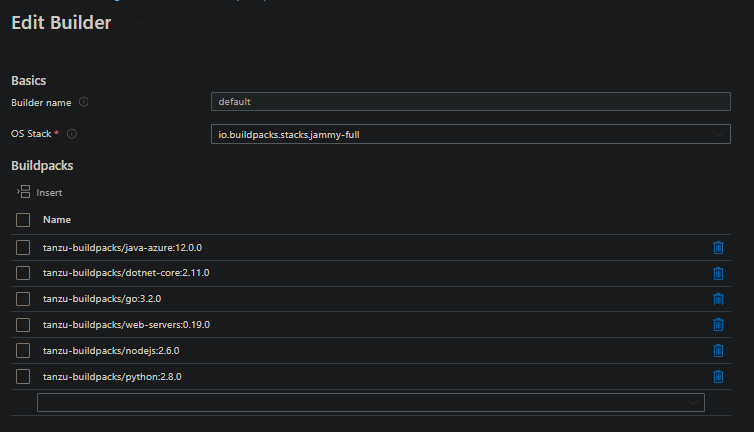
At this point, if using a VNET - you’d want to first follow and read Customer responsibilities for running Azure Spring Apps in a virtual network
This behavior can happen for a few reasons:
- Denying traffic to
kubeapi-serverin a firewall. Firewall logs may show this being blocked. Users should review their firewall set up to see what is allowed and what is denied. - Firewall that have validation against self-signed certificates. Firewalls returning their own certificate information for the
kubeapi-servercertificate, instead of Kubernetes own information - or - some type of certificate “checkpoint” behavior that may affect traffic for self-signed certs - Generally not following the required rules in Customer responsibilities for running Azure Spring Apps in a virtual network
Although the error is not explicitly describing a DNS misconfiguration - ensure this is reviewed proactively in the above link.
The below troubleshooting can potentially help further isolate the problem. Before going too much further - ensure some other high level problems are not occurring:
- The UDR on the subnet(s) are not accidentally pointing to the wrong network device
- The subnets and VNET are not accidentally peered to the wrong VNET (if VNET peering is used)
The kubeapi-server should typically be under a 10.0.0.1 address. In complex networking scenarios - ensure that address is whitelisted/allowed. Additionally, to avoid any other problems with underlying cluster connectivity - ensure the FQDN *.azmk8s.io with HTTPS:443 is whitelisted.
Going into Console for a container on an app that works in the environment, use the env or printenv command, you can see the IP for the Kubernetes API - below is an example:
...
KUBERNETES_PORT_443_TCP=tcp://10.0.0.1:443
KUBERNETES_SERVICE_PORT_HTTPS=443
KUBERNETES_SERVICE_HOST=10.0.0.1
...
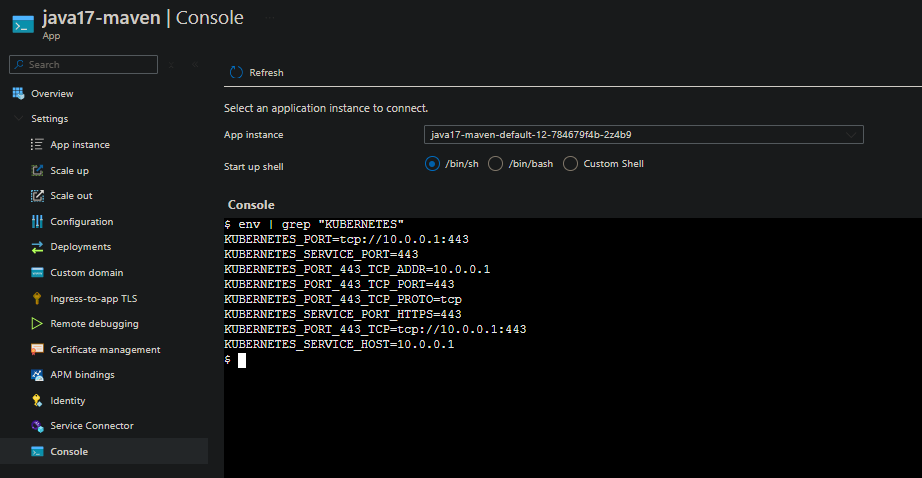
Since we saw the Spring Cloud Gateway replicas trying to use https://kubernetes.default.svc in its startup logic - we can do a quick test to see what this resolves to. From Console on a working application, you can run nslookup kubernetes.default.svc.cluster.local
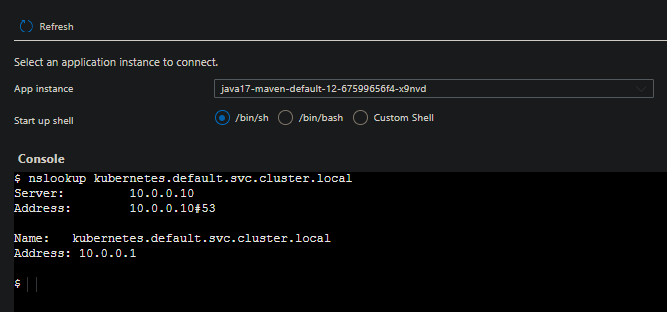
We can see this resolves to 10.0.0.1, which is what we expect given the above. Note, that this is just test for validation and actual cluster access or anything typically deeper than this with interacting with the underlying cluster is blocked, by design.
To ensure that kubeapi-server is accessible, we can do a few things:
nc:
-
Another way to validate connection is to use the
nccommand - this would confirm whether or not the target port is accessible or open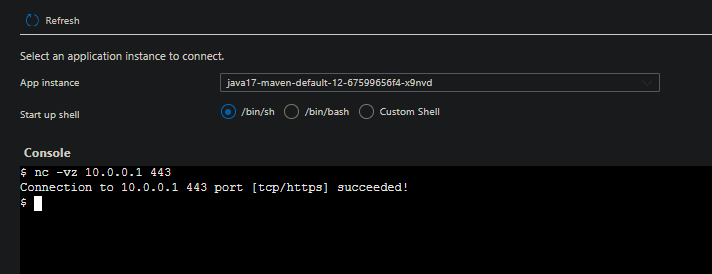
This example shows a successfull connection. If you’re seeing
nctimeout or fail to the IP address - this is a possible indication of traffic being denied. This is especially common with UDR’s being used and network devices along these routes.
openssl:
opensslcan be used for two potential things, as an example, in this case.- To check if the
tlsversion supplied to thekubeapi-serverworks - To see the certificate returns from
kubeapi-server
Below is a test to see what certificate is returned.
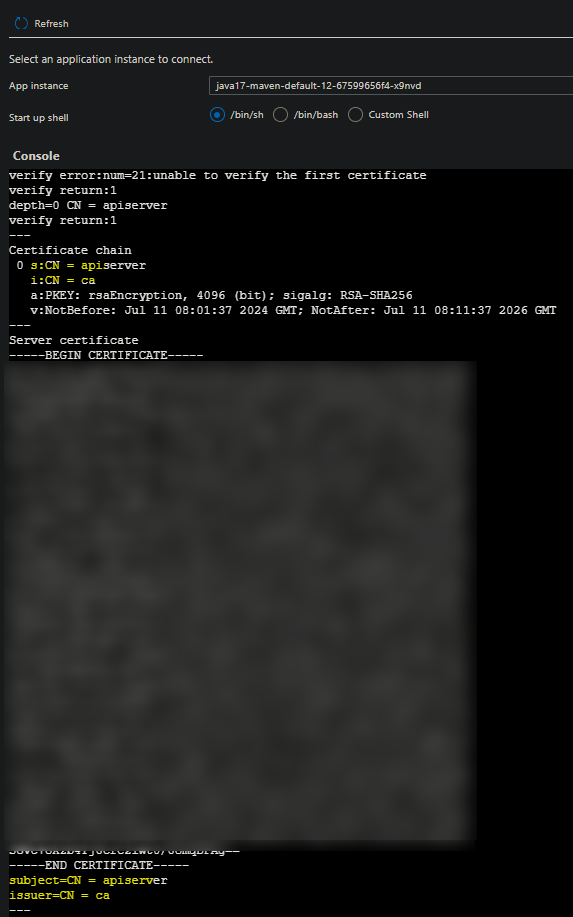
We can see here the connection itself is successful - furthermore, we can see that
apiserveris returned in theCN- which is what we want.If you see something other than this - for example, your own firewalls certificate (or something certificate related to a network device in the flow of the UDR) then this would indicate the firewall or said device is potentially altering this.
It is important to note that these Kubernetes certificates are self-signed. This should be noted for firewalls/devices used that may check for self-signed certificates and deny requests related to this - or ones that do any type of “certificate checkpointing” and acts upon this.
The other usage of
opensslcould be to validate the protocol used from Spring Cloud Gateway to thekubeapi-server- which istls 1.2.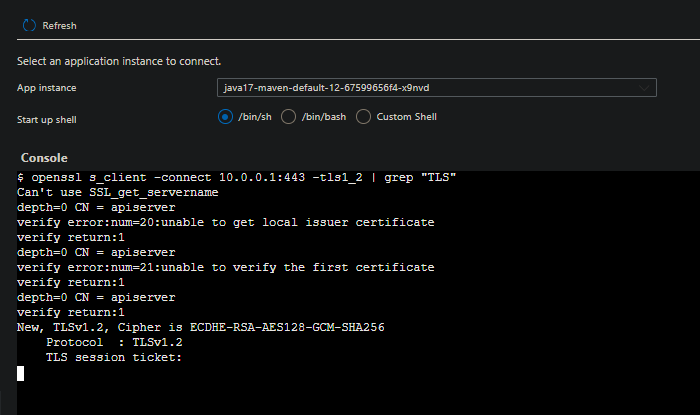
Here, we pass the
-tls1_2option toopenssl. We can see this is succesfull.If this failed - this would likely indicate that a device (if UDR’s are being used) is generally denying traffic, or, denying traffic based on this protocol.
- To check if the


