Container Apps - Using labels with KEDA and GitHub Action runners
This post will briefly cover using “labels” and “runs-on” when using Azure Container App Jobs with KEDA and GitHub Action runners.
Overview
This post extends the Tutorial: Deploy self-hosted CI/CD runners and agents with Azure Container Apps jobs in which you can use Container App Jobs, KEDA and GitHub Action runners to run your own GitHub Actions workflow.
More specifically, this is about the usage of “labels”. You can use labels that are not only self-hosted, which is described more in detail here - GitHub - Choosing the runner for a job.
More information that’s good to read regarding self-hosted runners and label information can be found here - GitHub - Choosing self-hosted runners
KEDA, labels, and using ‘runs-on’
The KEDA GitHub Runner scaler offers the labels property under metadata - which is defined as “Optional: The list of runner labels to scale on, separated by comma”
- Note: By default, the label of
self-hostedwill be added for a runner whenruns-onis also set toself-hosted. This is also the default behavior when following the tutorial above.
You can scale your jobs based off these label names, inconjunction with other required metadata (and environment variables, depending on your runner image). To do this, do the following:
-
Update your workflow
.ymlto include the label(s) you want to scale off of. As an example, we’ll use the following label name:jobs: build-and-deploy: runs-on: dev-test -
Update your KEDA
metadatato includelabels, set to the value of the name defined inruns-onwithin your actions.ymlfile.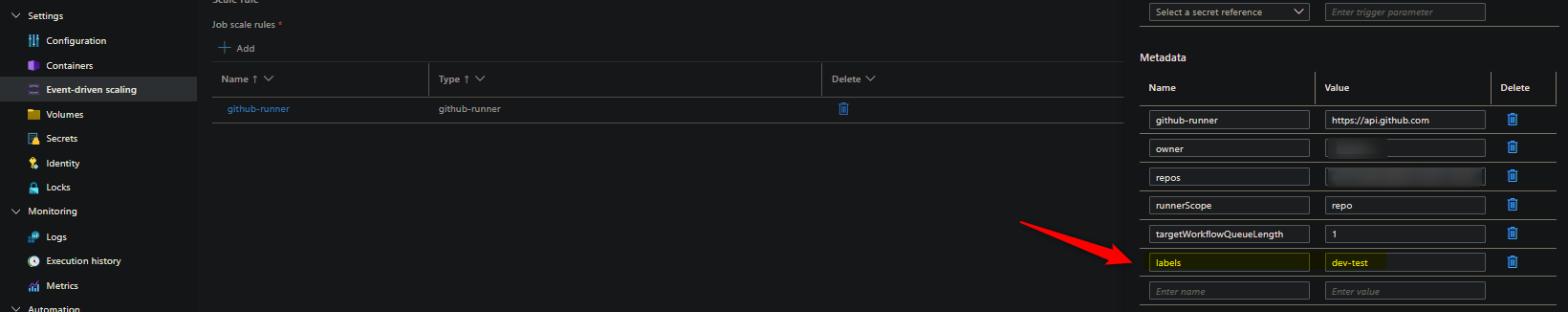
-
Depending on the way you did steps 1 and 2, this would have triggered a commit, and by that point KEDA would start to scale based off of this. If no commit was pushed yet - do so. You should see a job execution trigger, which means KEDA is also scaling based off the
labelproperty we added:NOTE: KEDA scaler polling time defaults to 30 seconds, unless otherwise changed.
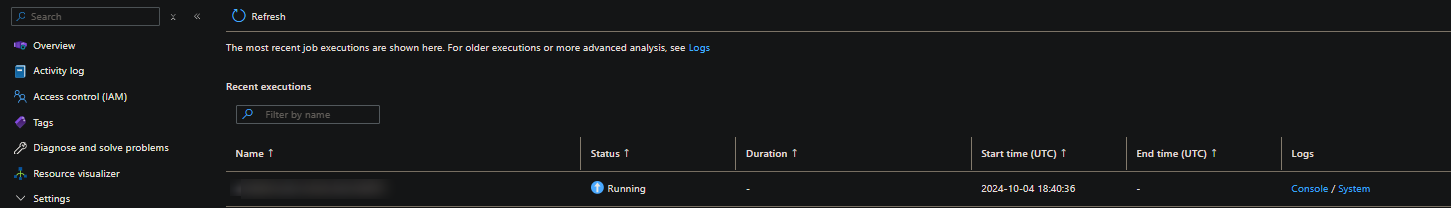
-
At this point, if you see a job execution running - this means that KEDA is working. However, there is an important remark here - although a job would have been created by KEDA at this point, if your runner also doesn’t have matching labels, then the runner logic (through our container in the job pod) won’t be invoked, and the job creating by KEDA will remain in a “running” state until it hits the value for
replica-timeout.You can manually add labels to a runner or programmatically assign them. This example will programmatically assign labels
We’ll add
labelsvia theentrypoint.shscript of our GitHub runner image with the following:./config.sh --url $REPO_URL --token $REGISTRATION_TOKEN --unattended --ephemeral --no-default-labels --labels dev-test && ./run.shGiven that our runner labels also match
runs-onand what we have for KEDA’smetadata, you can see the runner be registered in GitHub Actions by going to the repository you’re pushing to -> Settings -> Actions -> Runners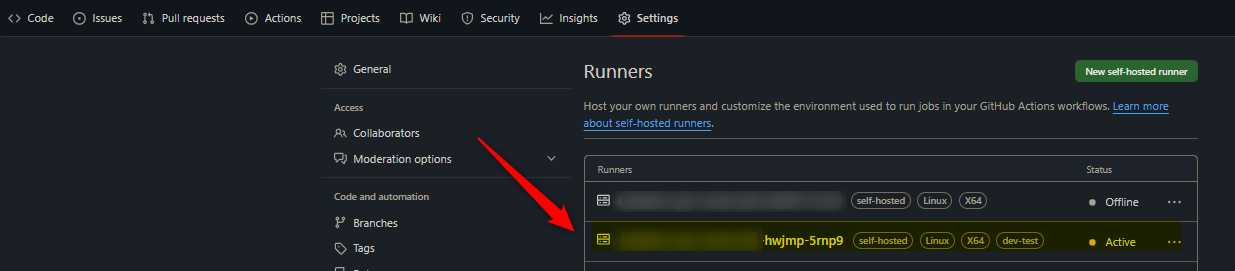
This matches the job that was executing in the Execution History blade
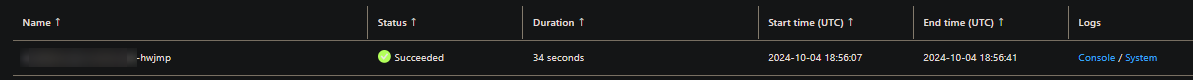
Note on scaling behavior
As of when this blog was written, this GitHub issue exists - github-runner-scaler always scales with default labels · Issue #6127 · kedacore/keda
You may see KEDA create a job based on labels that don’t match the label name you have in metadata. This is because KEDA’s GitHub runner scaler currently will also scale based off the default labels (“self-hosted”, “linux”, “x64”).
You can try to opt-out of this behavior via the --no-default-labels flag passed to your runner script.


