Preventing File Locks when mounting storage on Azure Container Apps
In this blog we will review a common file locking scenario incountered when using run container apps that mount Azure File Storage.
Overview
In this blog we will review a common file locking scenario incountered when using run container apps that mount Azure File Storage.
Problem
Whenever you deploy a new revision you might notice that the revision is failing due to certain files being locked, for example:
Error: SQLITE_BUSY: database is locked
File Locked: failed to write to it
Below is a bare bones code that runs code that repoduces the problem. I have containerized this code within and deployed it to Azure Container Apps.
Initally it will deploy and work fine, however issues arise whenever I want to create a new revision.
import fcntl
import time
file_path = "/var/log/example.log"
# Open the file in write mode
file = open(file_path, 'w')
try:
# Acquire exclusive lock on the file
fcntl.flock(file, fcntl.LOCK_EX | fcntl.LOCK_NB)
except BlockingIOError:
print ("Cannot accquire a lock on the file", file)
exit(1)
while True:
# Perform operations on the file indefinitly
file.write("Logging information\n")
time.sleep(5);
This python code creates a lock on the file /var/log/example.log indefinitly. The code itself writes data every 5 seconds and does not release the lock.
ContainerAppConsoleLogs shows the new revision cannot write to the file.
Connecting...
2024-05-16T21:54:37.25192 Connecting to the container 'python'...
2024-05-16T21:54:37.27032 Successfully Connected to container: 'python' [Revision: 'kedsouza-filelock--ua521gi-f945d6854-g67br', Replica: 'kedsouza-filelock--ua521gi']
2024-05-16T21:53:35.511069092Z Traceback (most recent call last):
2024-05-16T21:53:35.511114167Z File "/app/app.py", line 11, in <module>
2024-05-16T21:53:35.511135978Z fcntl.flock(file, fcntl.LOCK_EX | fcntl.LOCK_NB)
2024-05-16T21:53:35.511211058Z PermissionError: [Errno 13] Permission denied
ContainerAppSystemLogs show the container exit with code 1 due to the above exception.
{"TimeStamp":"2024-05-16 21:55:19 \u002B0000 UTC","Type":"Warning","ContainerAppName":"kedsouza-filelock","RevisionName":"kedsouza-filelock--ua521gi","ReplicaName":"kedsouza-filelock--ua521gi-f945d6854-g67br",
"Msg":"Container \u0027python\u0027 was terminated with exit code \u00271\u0027","Reason":"Error","EventSource":"ContainerAppController","Count":3}
Explanation
This happens due to the way the revision update lifecyle is designed on Azure Container Apps. Essitentally the running revision will not be sent a sigterm or sigkill signal until the new revision is marked as healthly.
More information here: Revisions - Zero Downtime Deployment
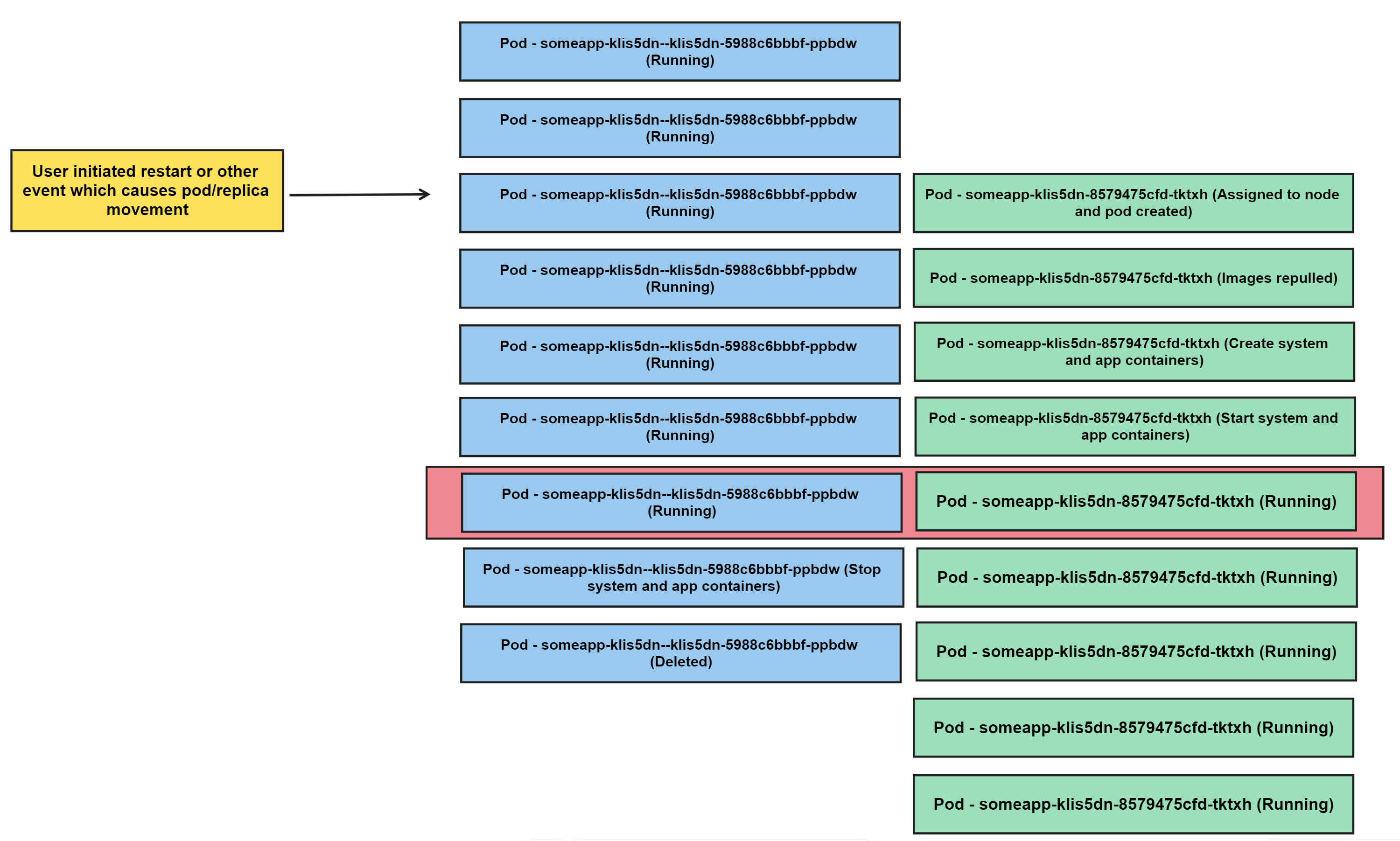
This causes a problem because the new revision will be not be marked as healthly until the file lock as been released. However the lock is will never be released because the current replica will not be sent a sigterm or sigkill signal, causing a catch-22 scenario.
Solutions
-
(Recommended) Modify your Azure FileShare storage to be mounted with the
nobrlflags to prevent file locking.More information here: Mount Options Azure Files
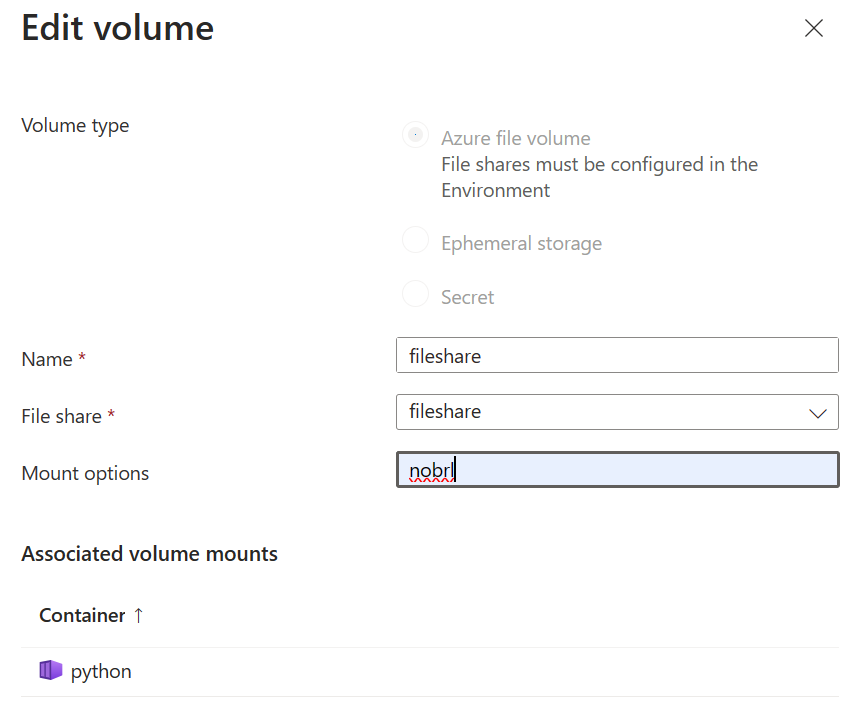
-
(Recommended) Design your application in a way to startup sucessfully without relying on locked files.
In the case of log files create a unquie file name for every container.
If you are using a database which is persisted on the file system in production, consider using a managed Azure Database Solution like Azure Database for MySQL.
-
Manually stop your container app, create a new revision, then start your container app again. This should be only used for quick development purposes and testing. Relying on this method will still cause your revision to fail in the case of automatic upgrades to the Container App Platform.


