Java on App Service Linux - java.lang.NoSuchMethod exceptions
This post will discuss reasons behind why you may see “java.lang.NoSuchMethod” exceptions with Java on App Service Linux.
Overview
This post technically would also apply to Java on App Service Windows, and, Web App for Containers that use Java. This includes Tomcat-deployed applications.
In the context of App Service and this post - java.lang.NoSuchMethod would be seen at runtime. This may cause HTTP 500-level status codes. At times, the behavior of this can seem random - although this exception is extensively covered in the Java community as a whole, the below post will dive further into this on the context of App Service.
For what’s described later in this post, this error will present itself at runtime - this could either be directly after application startup or when a certain class is accessed (eg. only hitting a certain path or logic). The full error may look something like this:
Caused by: java.lang.NoSuchMethodError: com.some.package.ClassNameThatIsFailing
At a high level, this could be a few different reasons:
- Application code is trying to access a method that is
privateand therefor not in scope or visible. This, however, would likely fail at compile time. - Application code referencing a method of a class that simply does not exist at runtime. This could either be due to external library class methods or native Java API’s
More commonly, the issue is on point 2), where Application code referencing a method of a class that simply does not exist at runtime. This could be due to even more reasons - being more specific now:
- Standard library classes: If using Java standard library API’s - a developer may have built and ran against Java 8. But later on, the runtime was changed to Java 11. The standard library API they were using has had it’s method changed or removed - therefor, this method may not be found anymore. Which would cause
java.lang.NoSuchMethodError - External classes and dependencies: An application is using dependencies, and they are unknowingly using multiple versions of the same dependencies. Under
WEB-INF/libin a Java SE.jar(or/usr/local/tomcat/webapps/[context]/WEB-INF/lib) - there may be multiple versions of the same library.jars- which is whereClassLoaderloads the requested class from. A method from a version that does not have the callable method is used at runtime - which is whenjava.lang.NoSuchMethodErrorwould occur
Out of all of these scenarios, the ones we more commonly see tend to be due to External classes and dependencies. This behavior is well-mentioned in the Java community.
When an application uses a dependency in its pom.xml (or gradle.build) - that dependencies .jar file will be downloaded and put into the lib directory in the project. If bad dependency management is occurring, or, dependencies have transitive dependencies which bring in other versions of the same library - these will all end up in the lib directory. You then have multiple .jars of the same dependency which may be using all of the same class naming but slightly different methods.
Behavior
Given the nature of the error and why it happens (see Overview above) - this may seem like it doesn’t make sense to users. Because this typically may show in the following, but not limited to, scenarios:
- No code or configuration change - app was restarted and then
java.lang.NoSuchMethodErrorwas thrown on startup or when certain logic was invoked - Instance movement (eg., scaling, platform upgrade, any other instance movement) - this causes a container to start on a new instance (eg. “restart”) - and then
java.lang.NoSuchMethodErrorwas thrown on startup or when certain logic was invoked
However, if we can clearly see in the stack trace from the exception that this is referencing what is appears to be/or confirmed to be an external library, we can infer that External classes and dependencies (above) is likely what needs to be investigated.
Typically, there may be hesitation around the idea of this. However, as described in the Java community - if there are multiple versions of the same jar, there is a chance that the Java ClassLoader may reference a different class at runtime (where a method may not exist) in the libraries needing to be called, than build time, which is why this error is reproduced. Further more, there are different ClassLoaders and their behavior - like in the example of Tomcat, which can be read here.
- Given the difference in
ClassLoaderbehavior - if we have the same.jars with only different versions, there is a chance that a different one gets picked, eg. is it’s picked by the first one seen on theClassPathor alphabetically. In the example of Tomcat, it’s been discussed (in multiple places) that there should be no reliance on this order - and to simply avoided dependency conflict or many versions of the same dependency
Given that - if an application is experiencing this issue - they may notice restarts do not work, until seemingly a random restart of change does resolve it. Which again, is likely due to the fact that the correct class from a jar (that has multiple versions of it) was loaded this time.
Because of all of this, to a user, this behavior may seem random and unstable and will likely discard the application being the issue. But if we can infer the stack trace references a particular dependency, we can explain what is the likely issue and way’s to resolve/mitigate this.
Case study
The below is an example of a real-world scenario of this in an application. This same approach could apply to other applications. We could see this was failing on the following after an application restart that had no changes to its codebase:
2024-06-28T14:46:01.840416007Z Caused by: java.lang.reflect.UndeclaredThrowableException
2024-06-28T14:46:01.840420407Z at com.sun.proxy.$Proxy101.find(Unknown Source)
2024-06-28T14:46:01.840424208Z at com.mchange.v2.cfg.MConfig.readVmConfig(MConfig.java:75)
2024-06-28T14:46:01.840428008Z at com.mchange.v2.c3p0.cfg.C3P0Config.findLibraryMultiPropertiesConfig(C3P0Config.java:157)
2024-06-28T14:46:01.840431908Z at com.mchange.v2.c3p0.cfg.C3P0Config.<clinit>(C3P0Config.java:143)
2024-06-28T14:46:01.840435708Z ... 138 more
2024-06-28T14:46:01.840439408Z Caused by: java.lang.reflect.InvocationTargetException
2024-06-28T14:46:01.840443208Z at sun.reflect.NativeMethodAccessorImpl.invoke0(Native Method)
2024-06-28T14:46:01.840447008Z at sun.reflect.NativeMethodAccessorImpl.invoke(NativeMethodAccessorImpl.java:62)
2024-06-28T14:46:01.840450908Z at sun.reflect.DelegatingMethodAccessorImpl.invoke(DelegatingMethodAccessorImpl.java:43)
2024-06-28T14:46:01.840455008Z at java.lang.reflect.Method.invoke(Method.java:498)
2024-06-28T14:46:01.840458908Z at com.mchange.v1.lang.Synchronizer$1.invoke(Synchronizer.java:58)
2024-06-28T14:46:01.840463508Z ... 142 more
2024-06-28T14:46:01.840467109Z Caused by: java.lang.NoSuchMethodError: com.mchange.v2.cfg.BasicMultiPropertiesConfig.<init>([Ljava/lang/String;Ljava/util/List;)V
2024-06-28T14:46:01.840471209Z at com.mchange.v2.cfg.ConfigUtils.read(ConfigUtils.java:63)
2024-06-28T14:46:01.840475209Z at com.mchange.v2.cfg.MConfig$CSManager.recreateFromKey(MConfig.java:153)
In this case, note the references to the dependency - which is c3p0. This can be understood by the com.mchange.v2 reference and can be found on Maven Central here - com.mchange/c3p0. During research, we could find a much older version of this package in Maven Central, here - c3p0/c3p0. This is important for later.
Since this was a Tomcat (.war) application, when we looked in /usr/local/tomcat/webapps/[context]/WEB-INF/lib and ran ls, we could confirm that at least 3 versions of c3p0 exist:
c3p0-0.9.1-pre9.jar
c3p0-0.9.5.2.jar
c3p0-0.9.5.5.jar
c3p0-oracle-thin-extras-0.9.1-pre9.jar
Since we already know the potential missing method is BasicMultiPropertiesConfig. We can go to Maven and download these .jars and investigate further by clicking on the “jar” hyperlink after navigating to the specific package.
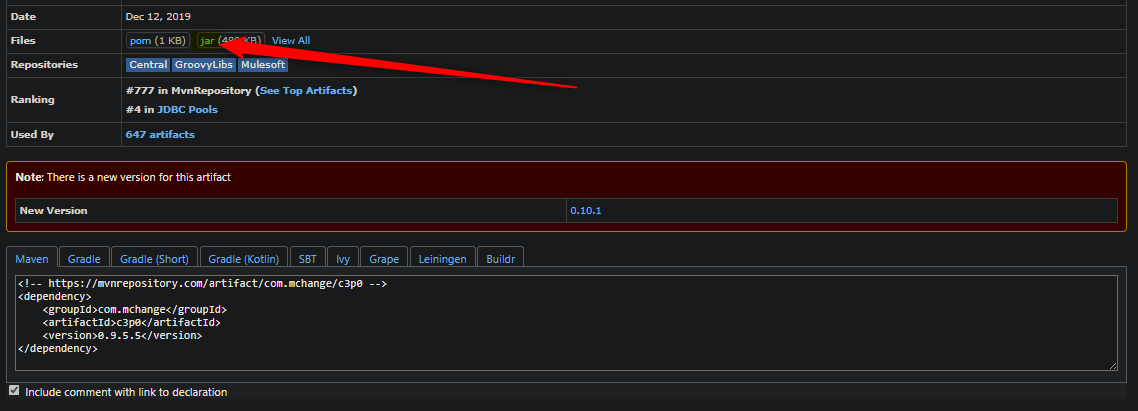
Also to note, aside from the fact at least three different versions of the same package is used - using Maven central, we can see that 0.9.5.5 was released in 2017, c3p0-0.9.5.2 was released in 2015 - but 0.9.1-pre9 is so old these versions live in the prior c3p0/c3p0 repo - which given the dates, we can infer 0.9.1-pre9 is likely from 2007.
- Therefor, a best practice here is to keep dependencies updated, and not have various versions of the same one.
After downloading these jars - you can use Visual Studio Code to unzip these jars with the jar xf [.jar name] in the terminal and then decompile the .class files using the VSCode extension Extension Pack for Java.
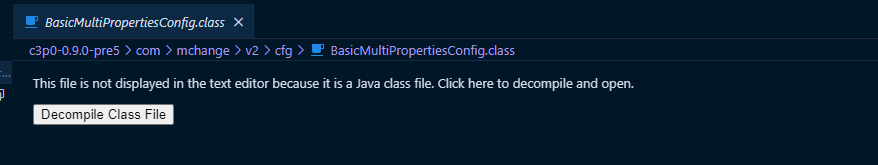
When we unzip the jar for c3p0-0.9.5.2 and c3p0-0.9.5.5 - we do not see a BasicMultiPropertiesConfig class under com.mchange.v2.cfg
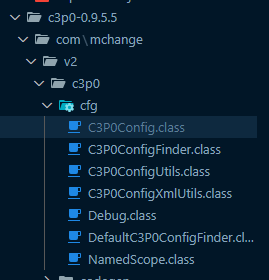
What we come to learn is that when adding these c3p0 versions in a pom.xml, it installs another .jar, mchange-commons-java.jar. When we unzip that with jar xf [jar name], we can see this jar actually is the one that contains BasicMultiPropertiesConfig
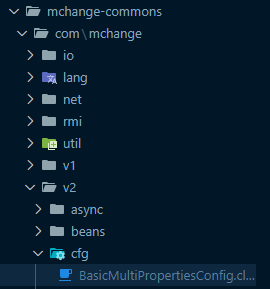
If we’re going this deep - we should actually take a look at the Class itself. We can see it has five (5) Constructors for BasicMultiPropertiesConfig (BasicMultiPropertiesConfig.BasicMultiPropertiesConfig()). They accept parameters String[] var1, String[] var1, List var2, String var1, Properties var2, String[] var1, Map var2, List var3, and none.
Now, if we unzip the closest pre version to c3p0-0.9.1-pre9.jar, which we’ll use c3p0/0.9.0-pre5, we can see that this version of c3p0 directly implements BasicMultiPropertiesConfig with the same package and class name as the mchange-commons-java.jar - so we technically have two different Classes of the same name, from diferent .jars, under com.mchange.v2.cfg.BasicMultiPropertiesConfig
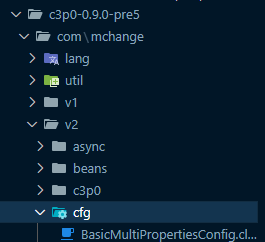
If we actually look at this BasicMultiPropertiesConfig class, we can tell it’s overall generally different (different variables, constants, methods) from the other “newer” versions. This one only has two (2) Constructors for BasicMultiPropertiesConfig, which accept the parameters String[] resourcePaths and String[] resourcePaths, MLogger logger.
If we revisit the error - java.lang.NoSuchMethodError: com.mchange.v2.cfg.BasicMultiPropertiesConfig.<init>([Ljava/lang/String;Ljava/util/List;)- we notice this was referencing parameters of String and List - which were only available one of the class Constructors in the mchange-commons-java.jar, not the c3p0-0.9.1-pre9.jar jar.
Lastly, if we do a mock repro and use duplicate-finder-maven-plugin where a pom.xml contains various versions of c3p0, we can see this infact is a problem. This further confirms the issue where runtime behavior may not be stable if we have duplicate classes on the classpath:
[WARNING] Found duplicate and different classes in [c3p0:c3p0:0.9.0-pre5, com.mchange:c3p0:0.9.5.2]:
[WARNING] com.mchange.Debug
[WARNING] com.mchange.v2.Debug
[WARNING] com.mchange.v2.c3p0.C3P0ProxyConnection
….. a lot more classes
WARNING] Found duplicate and different classes in [c3p0:c3p0:0.9.0-pre5, com.mchange:mchange-commons-java:0.2.11]:
[WARNING] com.mchange.lang.PotentiallySecondary
[WARNING] com.mchange.lang.PotentiallySecondaryError
[WARNING] com.mchange.lang.PotentiallySecondaryException
…. a lot more classes
[WARNING] Found duplicate and different resources in [c3p0:c3p0:0.9.0-pre5, com.mchange:mchange-commons-java:0.2.11]:
[WARNING] com/mchange/v2/log/default-mchange-log.properties
[WARNING] Found duplicate and different classes in [c3p0:c3p0:0.9.0-pre5, com.mchange:c3p0:0.9.5.2]:
[WARNING] com.mchange.Debug
[WARNING] com.mchange.v2.Debug
[WARNING] com.mchange.v2.c3p0.C3P0ProxyConnection
[WARNING] com.mchange.v2.c3p0.C3P0ProxyStatement
… a lot more classes
[WARNING] Found duplicate and different classes in [c3p0:c3p0:0.9.0-pre5, com.mchange:mchange-commons-java:0.2.11]:
[WARNING] com.mchange.lang.PotentiallySecondary
[WARNING] com.mchange.lang.PotentiallySecondaryError
… a lot more classes
[WARNING] Found duplicate and different resources in [c3p0:c3p0:0.9.0-pre5, com.mchange:mchange-commons-java:0.2.11]:
[WARNING] com/mchange/v2/log/default-mchange-log.properties
[WARNING] Found duplicate and different classes in [c3p0:c3p0:0.9.0-pre5, com.mchange:c3p0:0.9.5.2]:
[WARNING] com.mchange.Debug
[WARNING] com.mchange.v2.Debug
… a lot more classes
[WARNING] Found duplicate and different classes in [c3p0:c3p0:0.9.0-pre5, com.mchange:mchange-commons-java:0.2.11]:
[WARNING] com.mchange.lang.PotentiallySecondary
[WARNING] com.mchange.lang.PotentiallySecondaryError
… a lot more classes
[WARNING] Found duplicate and different resources in [c3p0:c3p0:0.9.0-pre5, com.mchange:mchange-commons-java:0.2.11]:
[WARNING] com/mchange/v2/log/default-mchange-log.properties
Given all of this, we can come to the following conclusions:
c3p0-0.9.5.2andc3p0-0.9.5.5do not directly implementBasicMultiPropertiesConfig, but rather is used through a different external jarc3p0-0.9.1-pre9.jar(versions around this jar version) directly implementBasicMultiPropertiesConfigitself- Therefor we have two completely different jars and dependencies referencing the same package name and class name for
BasicMultiPropertiesConfig- which is a dependency conflict. These classes between the two jars are not the same and have various differences - Given the parameters in the error - we can assume that the
ClassLoaderpotentially loaded the oldest class from the oldest jar at runtime - where a Constructor with those parameters do not exist. - Keeping dependencies updated, since some where as old as 2006/2007 - and avoiding various versions of the same one, can ensure to avoid these errors in the future.
Troubleshooting and scoping
Prerequisites:
To see these errors, you need to have App Service Logging enabled. See Enable application logging (Linux/Container)
After enabling this, application stdout / stderr will be written to /home/LogFiles/xxxxx_default_docker.log (for Linux App Service and Linux Web App for Containers)
These logs can then be viewed in various ways:
- Diagnose and Solve Problems -> Application Logs
- Logstream
- Kudu ->
/home/LogFiles/ - FTP ->
/home/LogFiles/ - Azure CLI - az webapp log tail
Aside from following the case study section above - some of the additional troubleshooting can be done to narrow down what may be causing NoSuchMethod:
- You can also run
mvn dependency:tree -Dverboselocally and look for that dependency. Run this relative topom.xml- this will output a tree of direct and transitive dependencies. If the error looks to be due to a external dependency, this can be used to see what packages may be bringing it in. Try to resolve any conflicting dependency issues. - Add
JAVA_OPTS=-Dverbose:classto either a.jaror.warbased application. This will print of a very verbose output of all classes loaded when certain logic is invoked. This can be extremely helpful if this can be ran on a working application .vs non-working - as this may show the exact.jarand class name being referencing, and thus, causing the failure.- If the issue is occurring with only invocation of a method on a specific endpoint - ensure that endpoint is hit, otherwise, depending on how this is failing - the class may not show in
stdout
- If the issue is occurring with only invocation of a method on a specific endpoint - ensure that endpoint is hit, otherwise, depending on how this is failing - the class may not show in
- For Maven applications - Use duplicate-finder-maven-plugin. As seen above in the Case Study section - this can be hugely beneficial if a developer can use this against their build and can confirm they do infact see class, dependencies or method names related to the
NoSuchMethodErrorstack trace.
Add the below to their build element in their pom.xml and then run ./mvnw duplicate-finder:check or mvn duplicate-finder:check:
<build>
<plugins>
<plugin>
<groupId>org.springframework.boot</groupId>
<artifactId>spring-boot-maven-plugin</artifactId>
</plugin>
<plugin>
<groupId>org.basepom.maven</groupId>
<artifactId>duplicate-finder-maven-plugin</artifactId>
<version>2.0.1</version>
</plugin>
</plugins>
</build>
From a scoping and conceptual standpoint, these may be good questions to ask yourself or try to uncover:
- Did this occur after a restart/instance movement?
- If this occurred after a deployment - confirm what was changed
- Was the Java version recently changed at runtime? Has this been rebuilt with a differing major version at build time vs. runtime recently?
- Does this occur on a specific path or at startup? What logic or dependencies are used in these areas?
- Review the ‘prerequisite’ section above to review the full log. Ensure this contains the full stack trace.
- Review the stack trace to see if it points to a certain area in code
- If not, review the stack trace to see if it points to a dependency or certain Java API


