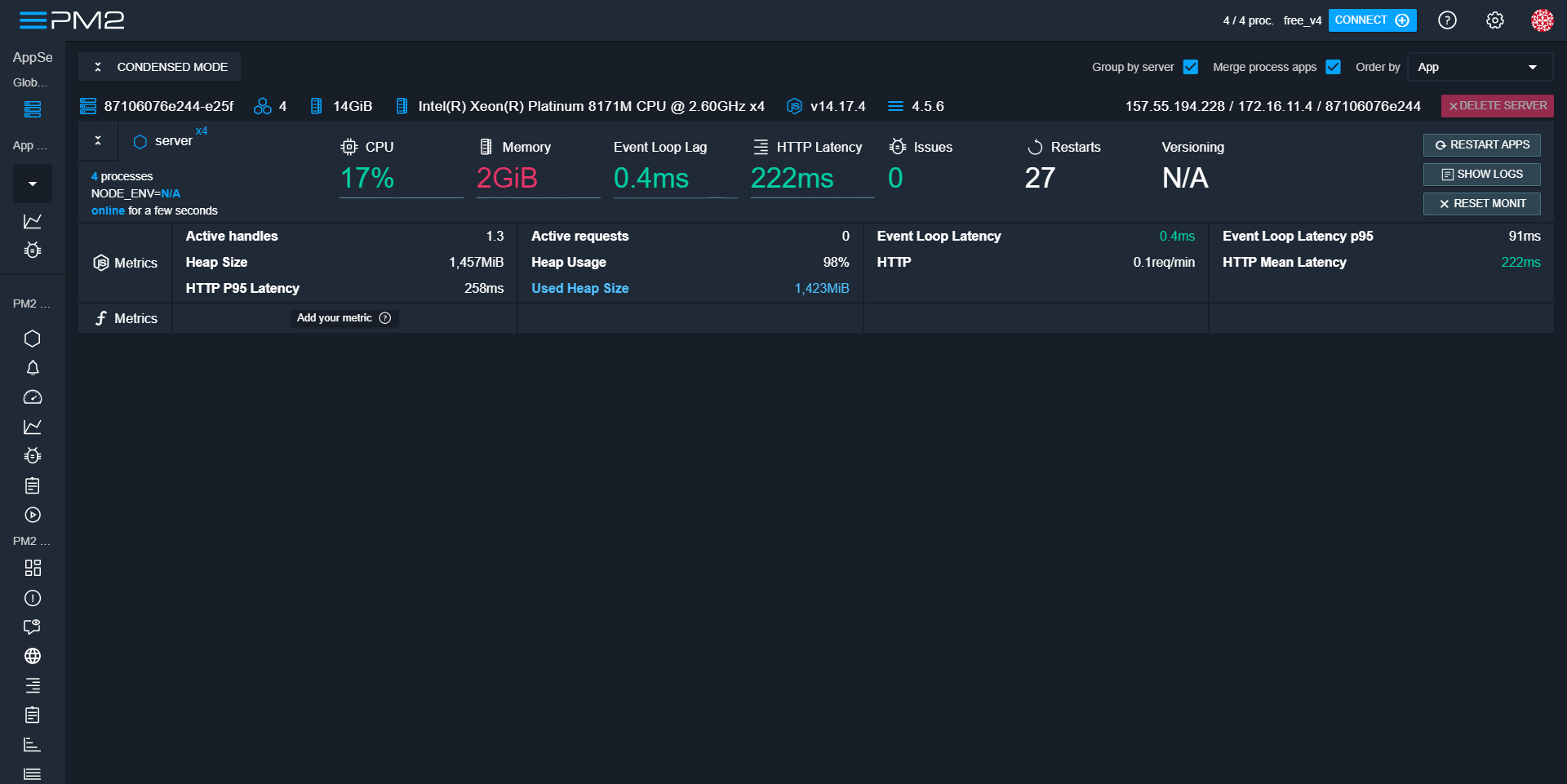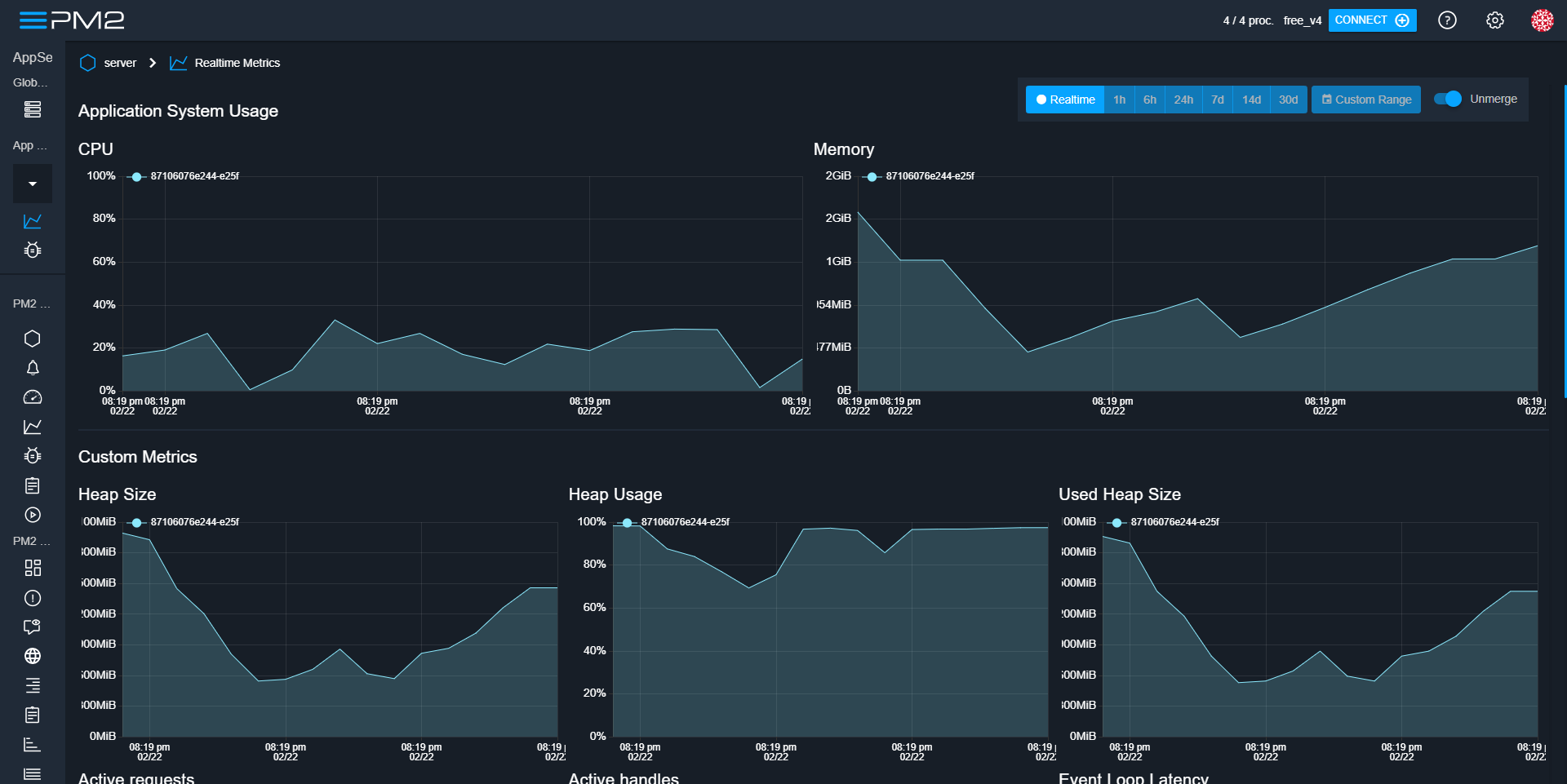Using PM2 on App Service Linux
PM2 is a production process manager for Node.js applications that allows you quickly start, manage, scale node processes and keep your application online. It is a built-in Load Balancer that implements auto-restarting across crashes and machine restarts. PM2 (currently 4.5.6 version) is installed by default in Node.js containers.
- (Applies just for Node 12 LTS) - The container automatically starts your app with PM2 when one of the common Node.js files is found in your project:
- bin/www
- server.js
- app.js
- index.js
- hostingstart.js
- One of the following PM2 files:
process.jsonandecosystem.config.js
- Starting from Node 14 LTS, the container doesn’t automatically start your app with PM2. To start your app with PM2, set the startup command to
pm2 start <.js-file-or-PM2-file> --no-daemon.
Configuration
To run PM2 successfully inside the docker container in Azure App Service Linux, be sure to use the --no-daemon argument because PM2 needs to run in the foreground for the container to work properly.
Alternative you can also use pm2-runtime, which is another option to run the aplication in the foreground designed for using with containers, e.g. pm2-runtime start index.js.
You can update the Startup Command or provide a bash script location.
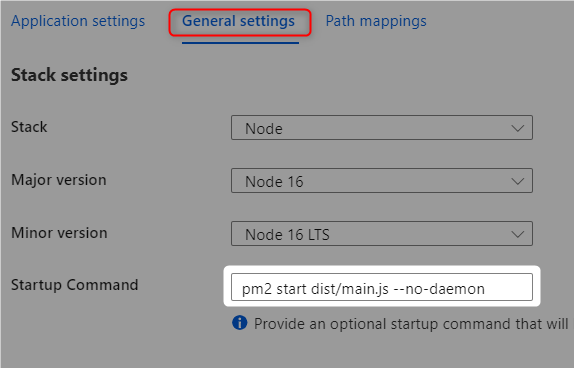
If you want to use a configuration file, then you can use:
- process.json:
e.g.
pm2 start process.json --no-daemon{ "name" : "worker", "script" : "./index.js", "instances" : 1, "merge_logs" : true, "log_date_format" : "YYYY-MM-DD HH:mm Z", "watch": true, "watch_options": { "followSymlinks": true, "usePolling" : true, "interval" : 5 } }e.g. Update startup command with
process.json{ "script": "serve", "env": { "PM2_SERVE_PATH": './build' } "args": '--no-daemon' } -
ecosystem.config.js:
e.g.
pm2 start ecosystem.config.js --env production --no-daemonmodule.exports = { apps : [ { name: "myapp1", script: "./custom.js", watch: false, error_file:'./error.log', out_file:'./output.log', env: { "NODE_ENV": "development", "PORT": 3000, }, env_production : { "NODE_ENV": "production", "PORT": 8080, } } ] }
Here are some examples based in some nodejs/javascript frameworks:
JavaScript Frameworks
PM2 can serve static files or a SPA (Single Page Application) with pm2 serve feature. Here are some references and examples you can check when deploying and configuring JavaScript Frameworks:
- Angular: e.g.
pm2 serve /home/site/wwwroot/dist/projectname --no-daemon --spawhere projectname is the name of your project. - React: e.g.
pm2 serve /home/site/wwwroot/build --no-daemon --spa - Vue: e.g.
pm2 serve /home/site/wwwroot/dist --no-daemon --spa
Nodejs frameworks
- Express: e.g.
pm2 start server.js --no-daemon - Nest: e.g.
pm2 start dist/main.js --no-daemon - Most frameworks: e.g.
pm2 start <entrypoint>.js --no-daemonorpm2-runtime start <entrypoint>.js
Performance
To get the maximum server performance and use all available CPU cores (vCPUs) you can add -i max parameter to pm2 using startup command/script defined in Azure Portal.
pm2 start server.js -i max --no-daemon
The -i max flag will make sure to start the application in cluster-mode, spawning as many workers as there are CPU cores on the server.
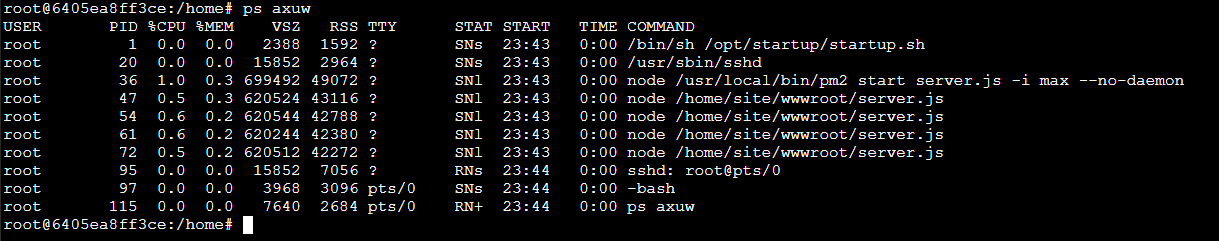
Troubleshooting
Script not found
In scenarios that PM2 is not finding the js script file, you can get similar error:
E.g. pm2 error: [pm2][error] script not found: /home/site/wwwroot/dist/index.js
You can validate the following:
- If you are deploying from Azure DevOps, GitHub Actions or using ZipDeploy and building the modules not using App Service Build (Oryx), then validate if
node_modulesand application files are inside/home/site/wwwroot. You can usehttps://<site-name>.scm.azurewebsites.net/newui/fileManager - In case of bash script, review if structure content is valid and if script extension file has EOL sequence LF and not CRLF.
- If npm or module not found, check these references:
Node Options
In case you want to pass node options to pm2 you can use --node-args for example, when increasing heap memory:
pm2 start app.js --node-args="--max-old-space-size=2048" --no-daemon
Logging
To get PM2 and/or Application Logs, you need to enable Application Service Logs from Azure Portal and use Kudu https:/sitename.scm.azurewebsites.net/api/logs/docker clicking on the Date_InstanceID_default_docker.log or use Log Stream or Azure cli with az web app log.
PM2 Logs
If the application is throwing uncaught exceptions that is causing node process to crash, you can check for PM2 log and <id>|worker in Date_InstanceID_default_docker.log for more information about the issue and signal. PM2 will automatically create a new process and launch the application itself, the advantage of this approach will be that the container will not be exiting.
022-02-23T00:50:28.559915988Z 2022-02-23T00:50:28: PM2 log: App [worker:0] starting in -cluster mode-
2022-02-23T00:50:28.565065248Z 00:50:28 PM2 | pid=42 msg=process killed
2022-02-23T00:50:28.565097450Z 00:50:28 PM2 | App [worker:0] starting in -cluster mode-
2022-02-23T00:50:28.603341626Z 2022-02-23T00:50:28: PM2 log: App [worker:0] online
2022-02-23T00:50:28.604192785Z 00:50:28 PM2 | App [worker:0] online
2022-02-23T00:50:28.740950953Z 00:50:28 0|worker | /home/site/wwwroot/index.js:12
2022-02-23T00:50:28.741217172Z 00:50:28 0|worker | console.log('Crash';
2022-02-23T00:50:28.741229372Z 00:50:28 0|worker | ^^^^^^^
2022-02-23T00:50:28.741237973Z 00:50:28 0|worker | SyntaxError: missing ) after argument list
2022-02-23T00:50:28.741242573Z 00:50:28 0|worker | at wrapSafe (internal/modules/cjs/loader.js:915:16)
2022-02-23T00:50:28.741247174Z 00:50:28 0|worker | at Module._compile (internal/modules/cjs/loader.js:963:27)
2022-02-23T00:50:28.741251474Z 00:50:28 0|worker | at Object.Module._extensions..js (internal/modules/cjs/loader.js:1027:10)
2022-02-23T00:50:28.741256174Z 00:50:28 0|worker | at Module.load (internal/modules/cjs/loader.js:863:32)
2022-02-23T00:50:28.741453188Z 00:50:28 0|worker | at Function.Module._load (internal/modules/cjs/loader.js:708:14)
2022-02-23T00:50:28.741464589Z 00:50:28 0|worker | at /usr/local/lib/node_modules/pm2/lib/ProcessContainer.js:303:25
2022-02-23T00:50:28.741552695Z 00:50:28 0|worker | at wrapper (/usr/local/lib/node_modules/pm2/node_modules/async/internal/once.js:12:16)
2022-02-23T00:50:28.741559896Z 00:50:28 0|worker | at next (/usr/local/lib/node_modules/pm2/node_modules/async/waterfall.js:96:20)
2022-02-23T00:50:28.741634101Z 00:50:28 0|worker | at /usr/local/lib/node_modules/pm2/node_modules/async/internal/onlyOnce.js:12:16
2022-02-23T00:50:28.741784711Z 00:50:28 0|worker | at WriteStream.<anonymous> (/usr/local/lib/node_modules/pm2/lib/Utility.js:186:13)
2022-02-23T00:50:28.744311588Z 2022-02-23T00:50:28: PM2 log: App name:worker id:0 disconnected
2022-02-23T00:50:28.744701815Z 00:50:28 PM2 | App name:worker id:0 disconnected
2022-02-23T00:50:28.745117845Z 2022-02-23T00:50:28: PM2 log: App [worker:0] exited with code [0] via signal [SIGINT]
2022-02-23T00:50:28.746090213Z 00:50:28 PM2 | App [worker:0] exited with code [0] via signal [SIGINT]
2022-02-23T00:50:28.746877668Z 2022-02-23T00:50:28: PM2 log: App [worker:0] starting in -cluster mode-
2022-02-23T00:50:28.754209881Z 00:50:28 PM2 | App [worker:0] starting in -cluster mode-
2022-02-23T00:50:28.787172587Z 2022-02-23T00:50:28: PM2 log: App [worker:0] online
PM2 will try several times until it reaches 15 times. Then it will throw the following error: Script <entrypoint.js> had too many unstable restarts (16). Stopped. "errored"
Access Logs
Since PM2 does not provide or allow to configure access logs with all requests processed by the server. You can use access-log npm package that does that for you when using http or https server.
PM2 Plus
Enterprise software developed by PM2 where you can pay for a plan to get real-time monitoring through web interface and profiling options among others.
Here are some screenshots from the free plan.